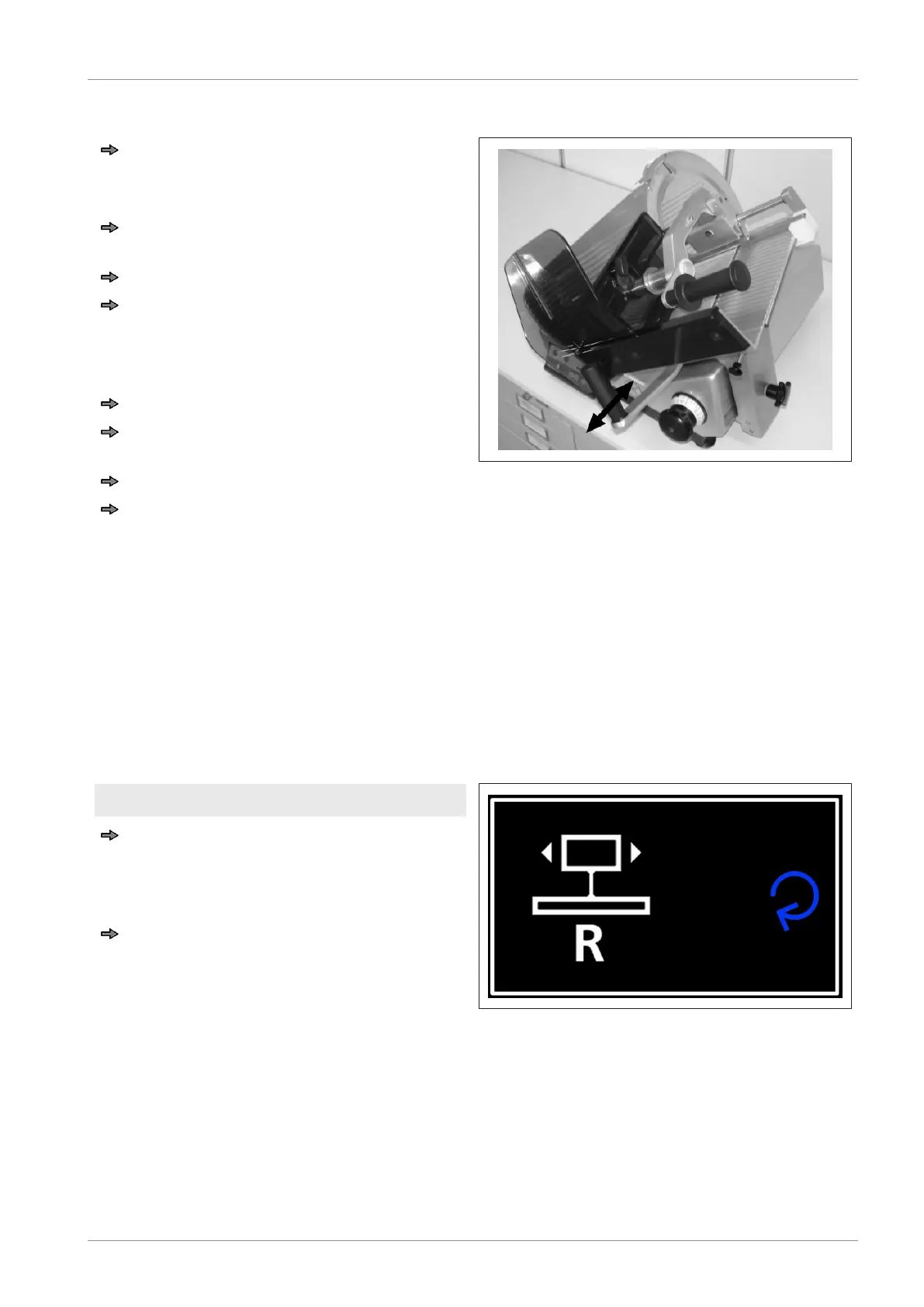Instruction manual GSP Operation
38107010002 en-US 47 / 92
Stroke width and number of carriage strokes have no effect.
Switch on machine.
Blade starts running automatically, if op-
tion blade start is activated.
If the option blade start is not active,
switch on <Blade drive>.
Set slice thickness at knob.
Move the carriage back and forth by
means of the guide or handle.
Slices drop on depositing area or are
manually removed from deflector.
If necessary, re-clamp product holder.
Once the slicing process is completed
set slice thickness to "0".
Switch off the <blade drive>.
Switch off machine.
Fig.50: Slice product
6.2.4 Weighing operation with GSP HD W
The portion scale is not metrologically approved and cannot be used for legal for trade appli-
cations.
During start-up the portion scale is calibrated by the customer service at the place of installa-
tion. The unit to be displayed will be set.
Reference run
After the machine was disconnected from the mains and the first switch-on a reference run is
necessary.
- Machine is switched on.
Set slice thickness greater than zero us-
ing the slice thickness knob.
The adjacent picture appears on the
touchscreen.
Press <Execute>.
Machine carries out a reference run.
Fig.51: Perform reference run