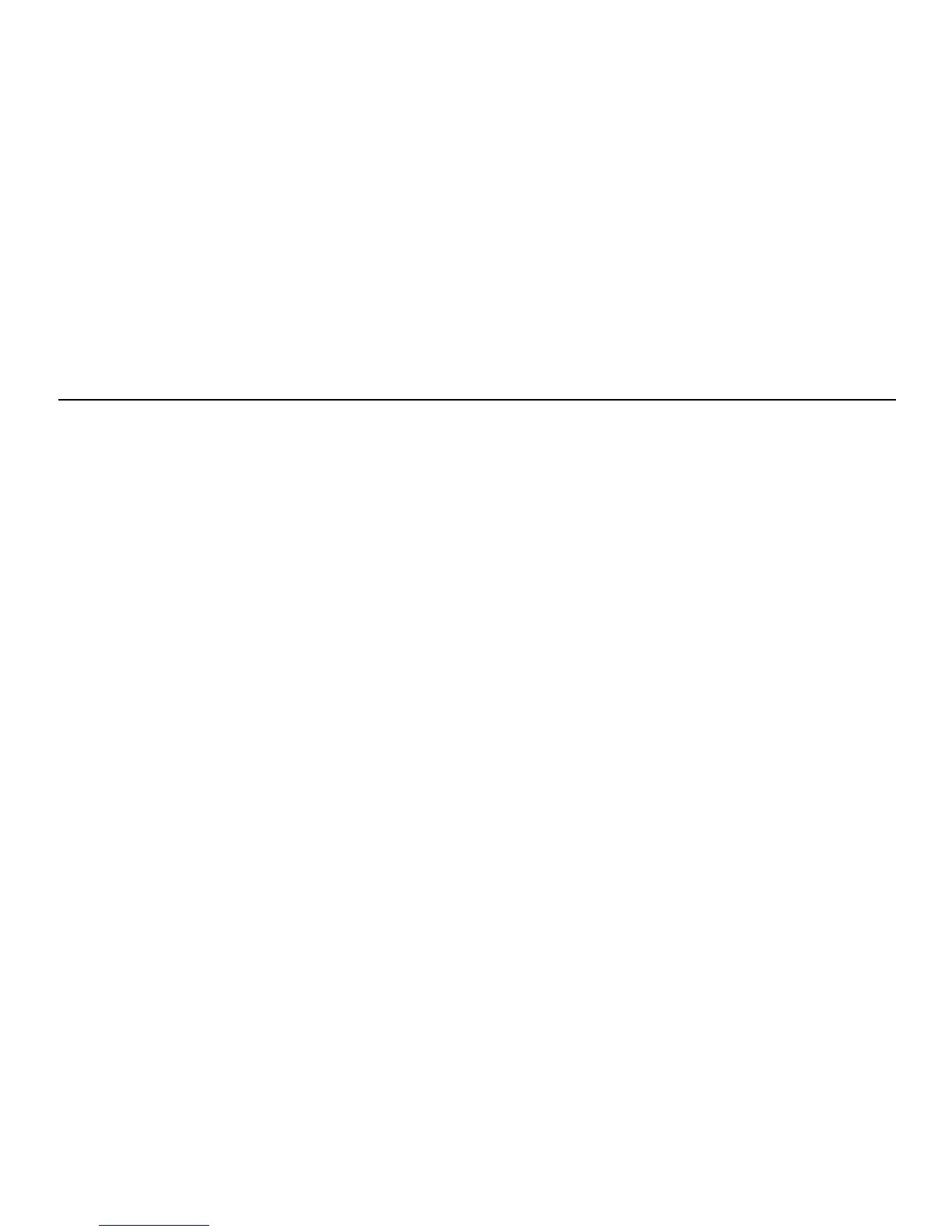10. If the red OVERload indicator lights, too much load has been placed
on the supply. This will cause voltage and current to drop and
prevent proper operation of the 4-6.5V supply. To correct this
situation, the load on the supply must be decreased so that no more
than 5 amps of current are required.
NOTE
If decreasing the load does not cause
the overload indicator to turn off, the
overvoltage protection circuitry has
activated. In order to return the supply
to normal operation, the output
voltage must be decreased (or the
external voltage source must be re-
moved) and the power must be
momentarily shut off.
