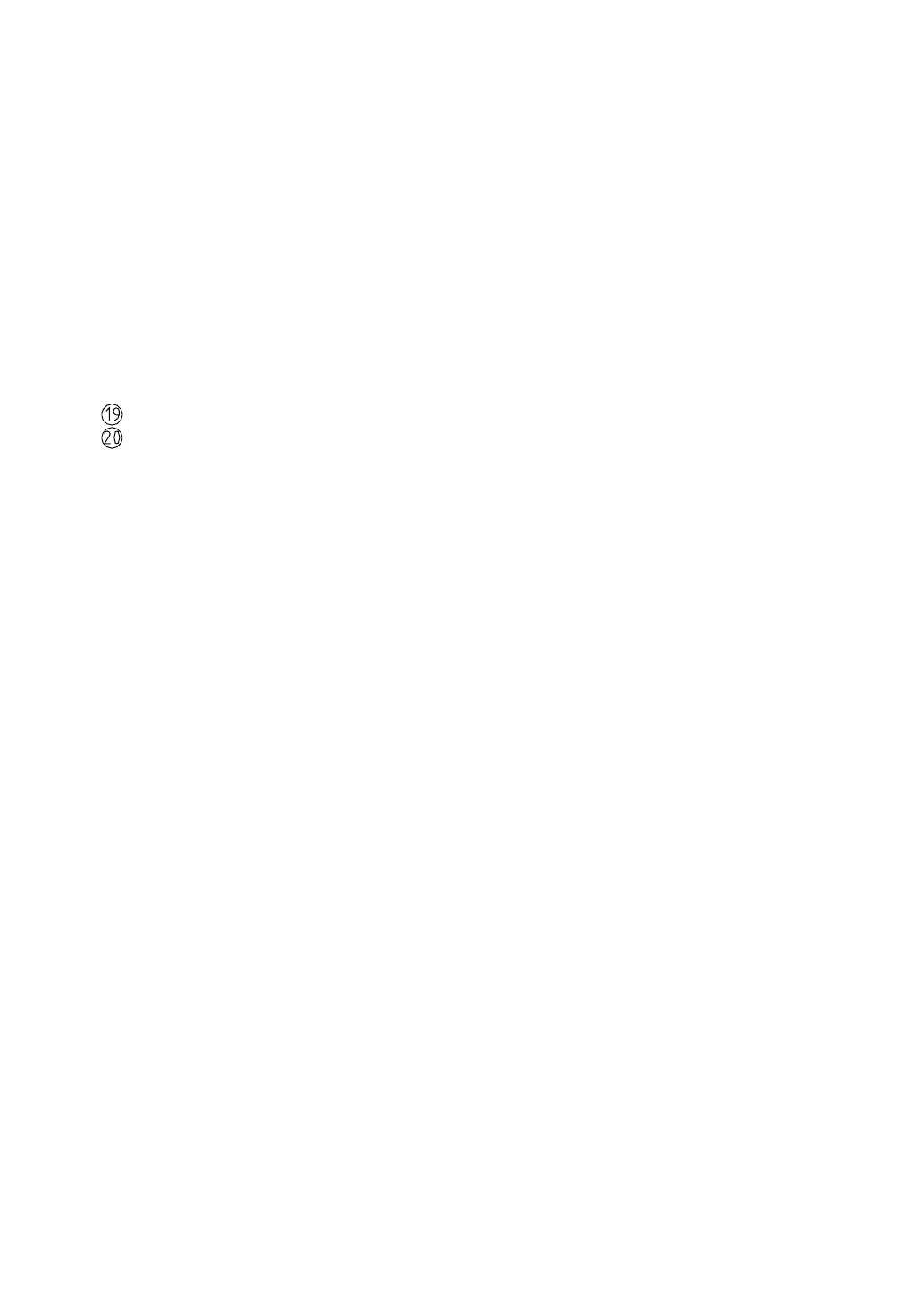e. TOTAL A. When this mode is selected, the unit
counts cycles of the input A signal and continuously
displays that count.
f. T.l (A→B). When this mode is selected, the unit
measures the time interval from an edge of the input
A signal to an edge of the input B signal. Positive
going or Negative going edge of each signal is
selected By the slope switches.
g. RATIO (A/B). When this mode is selected, the unit
measures the ratio of input A frequency to the input B
frequency.
POWER SWITCH : Push in the unit ON and push out the unit power OFF.
TILT STAND : Pull out to adjust Tilt.