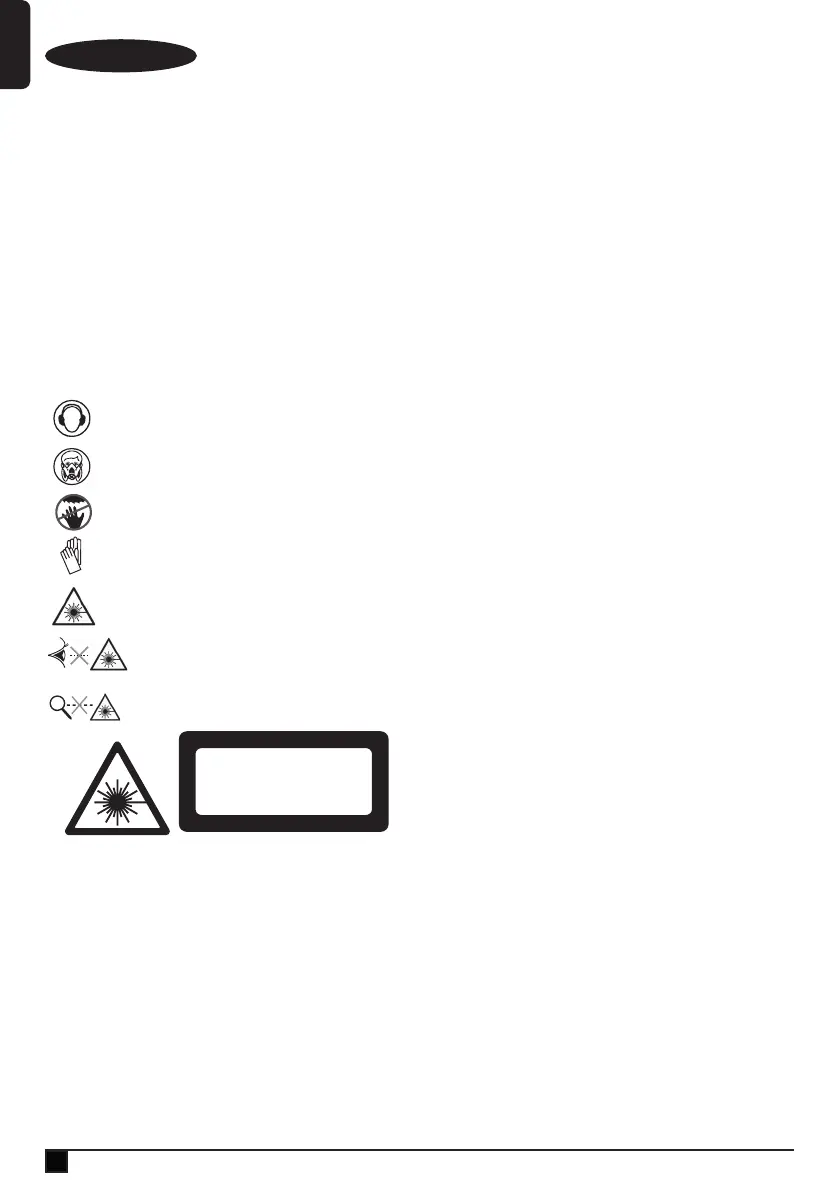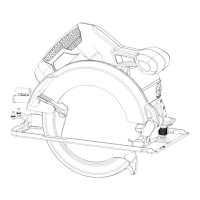8
ENGLISH
(Original instructions)
When assessing vibration exposure to determine safety
measures required by 2002/44/EC to protect persons regularly
using power tools in employment, an estimation of vibration
exposure should consider, the actual conditions of use and the
way the tool is used, including taking account of all parts of the
operating cycle such as the times when the tool is switched off
and when it is running idle in addition to the trigger time.
Labels on tool
The following symbols are shown on the tool along with the
date code:
:
Warning! To reduce the risk of injury, the
user must read the instruction manual.
O
Wear safety glasses or goggles.
Wear ear protection.
Wear a dust mask.
No Hands Zone - Keep ngers and arms
away from rotational saw blades.
Wear gloves when handling saw blades.
Laser radiation.
Do not look into the laser beam.
Do not use optical tools to view the laser
beam.
Electrical safety
#
Your charger is double insulated; therefore no
earth wire is required. Always check that the
mains voltage corresponds to the voltage on
the rating plate. Never attempt to replace the
charger unit with a regular mains plug.
u If the supply cord is damaged, it must be replaced by the
manufacturer or an authorised BLACK+DECKER Service
Centre in order to avoid a hazard.
Features
This tool includes some or all of the following features.
1. On/off switch
2. Lock-off button
3. Main handle
4. Secondary handle
5. Mitre angle scale
6. Locking knob for mitre angle adjustment
7. Parallel fence
8. Shoe
9. Saw blade
10. Saw blade guard
11. Depth of cut scale
12. Locking knob for depth of cut adjustment
13. Saw dust outlet
14. Saw blade hex wrench
21. Spindle lock button
Figures G & H (CS1250L model only)
20. Laser sight
Assembly
Warning! Before attempting any of the following operations,
make sure that the tool is switched off and unplugged and that
the saw blade has stopped.
Removing and f
itting a saw blade (Fig. B) Removing
u Keep the spindle lock button (21) depressed and rotate
the blade until the spindle lock engages.
u Loosen and remove the blade retaining screw (15) by
turning it counterclockwise using the hex wrench (14).
u Remove the outer washer (16).
u Remove the saw blade (9).
NOTICE: Never engage the spindle lock while the saw is
running. Never turn the saw on while the spindle lock is
engaged. Severe damage to the saw may result.
Fitting
u Keep the spindle lock button (21) depressed and rotate
the blade until the spindle lock engages.
u Loosen and remove the blade retaining screw (15) by
turning the hex wrench (14) counterclockwise.
u Remove the outer washer (16).
u Place the saw blade (9) onto the spindle shaft, making
sure that the arrow on the blade points in the same direc-
tion as the arrow on the upper gaurd of the tool.
u Fit the outer washer on the spindle with the larger at
surface against the blade.
u Insert the blade retaining screw into the hole in the
spindle.
u Securely tighten the blade retaining screw by turning hex
wrench clockwise to tighten the blade retaining screw.
Warning! Whenever a new blade is tted the saw blade guard
should be checked to ensure that it can move freely.
LASER LIGHT. LASER RADIATION
DO NOT STARE INTO BEAM.
CLASS 2 LASER PRODUCT.
Wavelength: 650nm Power: <1mW
EN 60825-1 :2007
