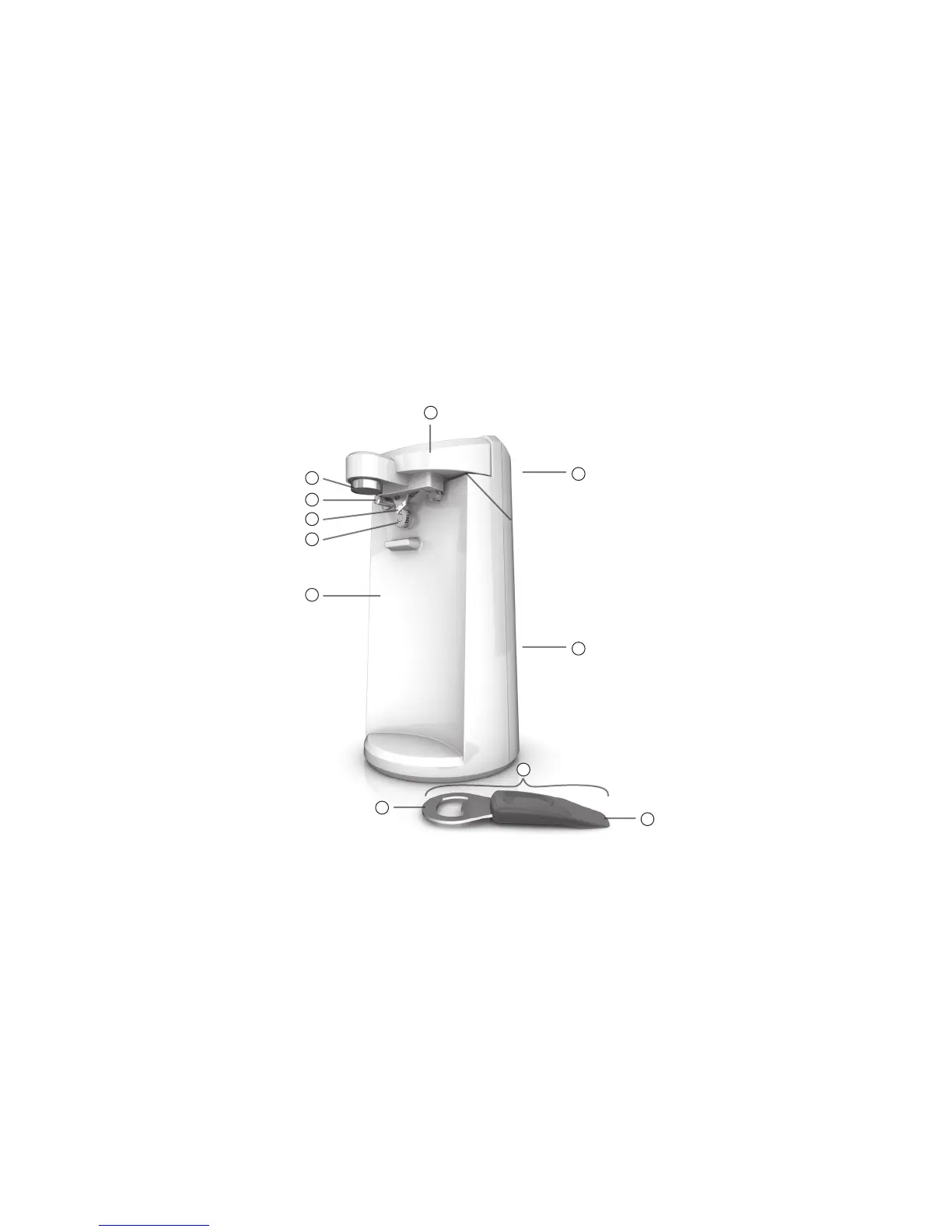3
PARTS AND FEATURES
Product may vary slightly from what is illustrated.
1. Cutting assembly
Black: (Part # EC500B-01)
White: (Part # EC500W-01)
2. Magnetic lid holder
3. Locating post
4. Cutter
5. Feed gear
6. Base
7. Storage pocket for
multi-tool (in back, upper)
8. Built-in knife sharpener
(in back, middle)
9. Multi-tool (Part # EC500-02)
10. Glass bottle opener
11. Pop-top can opener
12. Cord storage (under unit)
1
2
3
4
5
6
9
8
11
7
GETTING STARTED
• Remove all packing material, any
stickers, and the plastic band
around the power plug.
• Remove and save literature.
• Please go to
www.prodprotect.com/applica
to register your warranty.
• Wash all removable parts.
1
0
