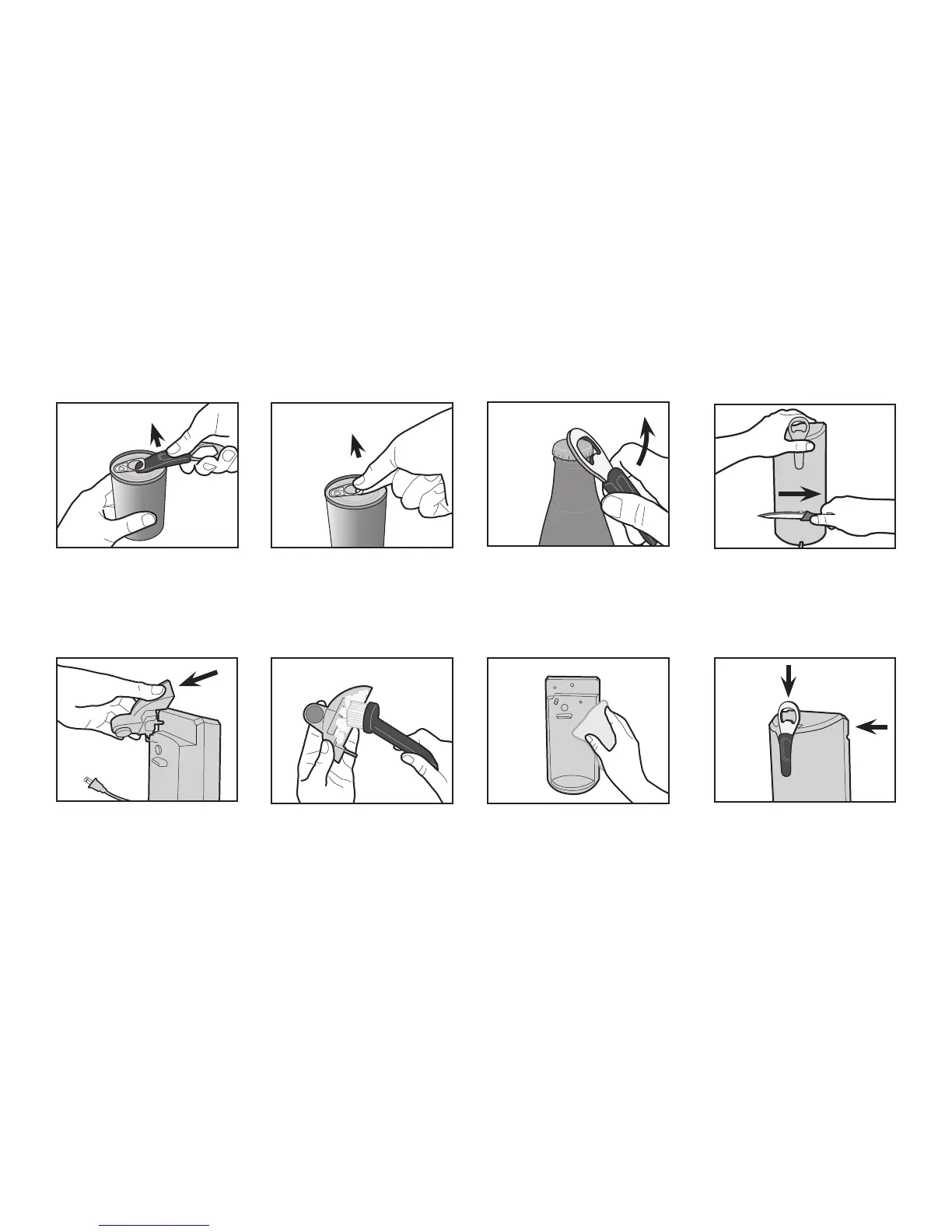5
HOW TO USE MULTI-TOOL AND KNIFE SHARPENER
CARE AND CLEANING
Unplug can opener. Remove
cutting assembly by lifting up
and pulling out.
Use the pop-top can opener
to lift ring away from lid.
Wash cutting assembly and
multi-tool in warm, soapy water.
Caution: cutter is sharp.
Then pull the ring with your
fingers to remove lid.
Wipe the can opener’s
exterior with a damp cloth or
sponge. Do not use abrasives.
Knife sharpener: Steady
the can opener. Holding
with blade horizontal, draw
the knife edge through the
sharpener from handle to tip.
(Non-serrated knives only.)
Dry parts and put them back
on the can opener.
1 2
2
3
3
4
4
Glass bottle opener: Use on
metal bottle caps only.
1
