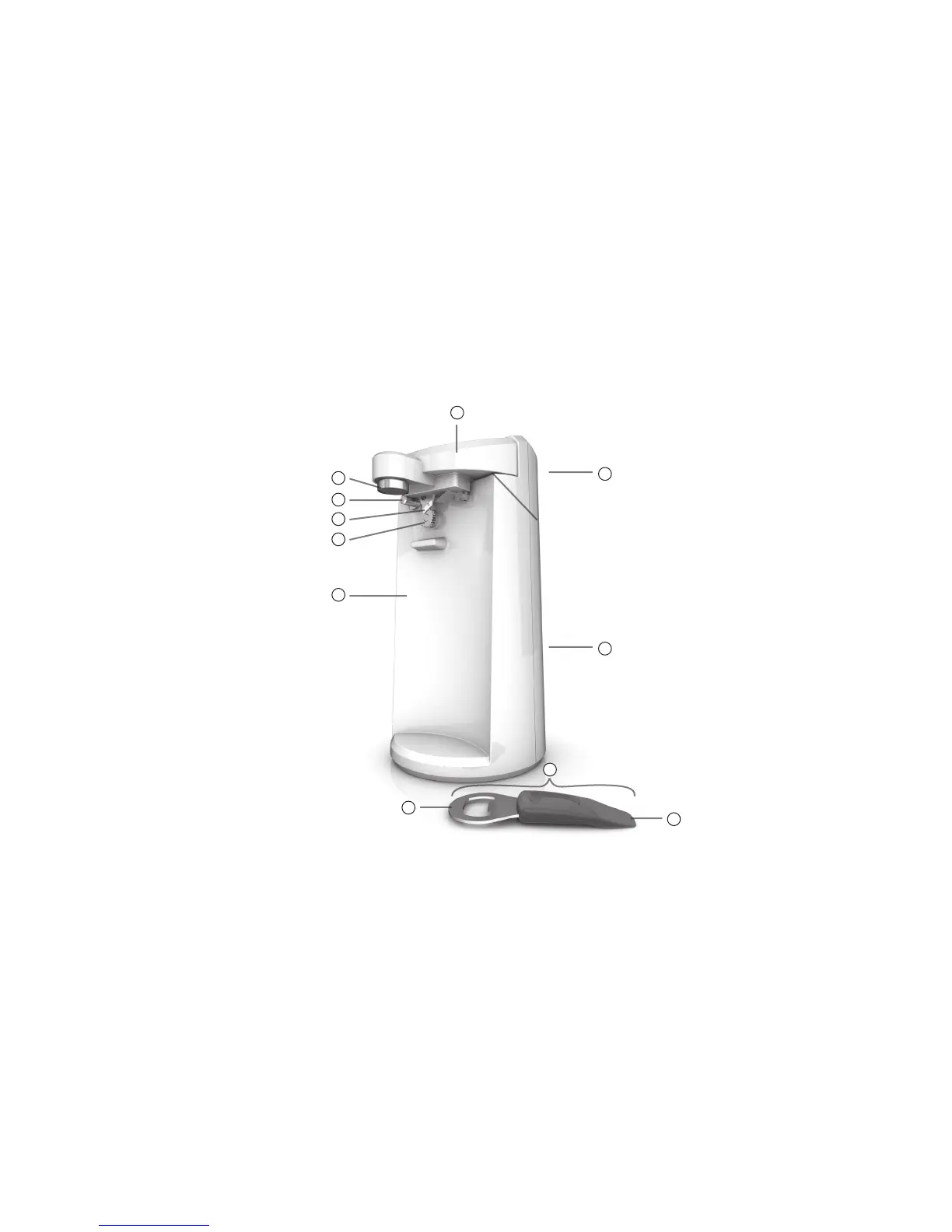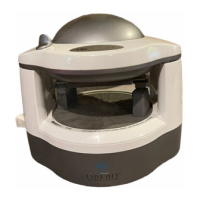8
PIEZAS Y CARACTERÍSTICAS
Este producto puede variar ligeramente del que aparece ilustrado.
1. Montaje de cuchillas
Negro: (pieza no. EC500B-01)
Blanco: (pieza no. EC500W-01)
2. Sostenedor de tapas magnético
3. Guía
4. Cortador
5. Rueda de alimentación
6. Base
7. Compartimiento para almacenar
herramienta multiuso (en la
parte posterior, superior)
8. Afilador de cuchillos integrado
(en la parte posterior, en el centro)
9. Herramienta multiuso
(pieza no. EC500-02)
10. Abridor de botellas de vidrio
11. Abridor de latas con lengüetas
12. Guardacable (debajo de la unidad)
1
2
3
4
5
6
9
8
11
7
PRIMEROS PASOS
• Retiere todo material de
empaque, etiquetas y la tira
plástica alrededor del enchufe.
• Retire y conserve la literatura.
• Por favor, visite
www.prodprotect.com/applica
para registrar su garantía.
• Lave todas las piezas removibles.
1
0
