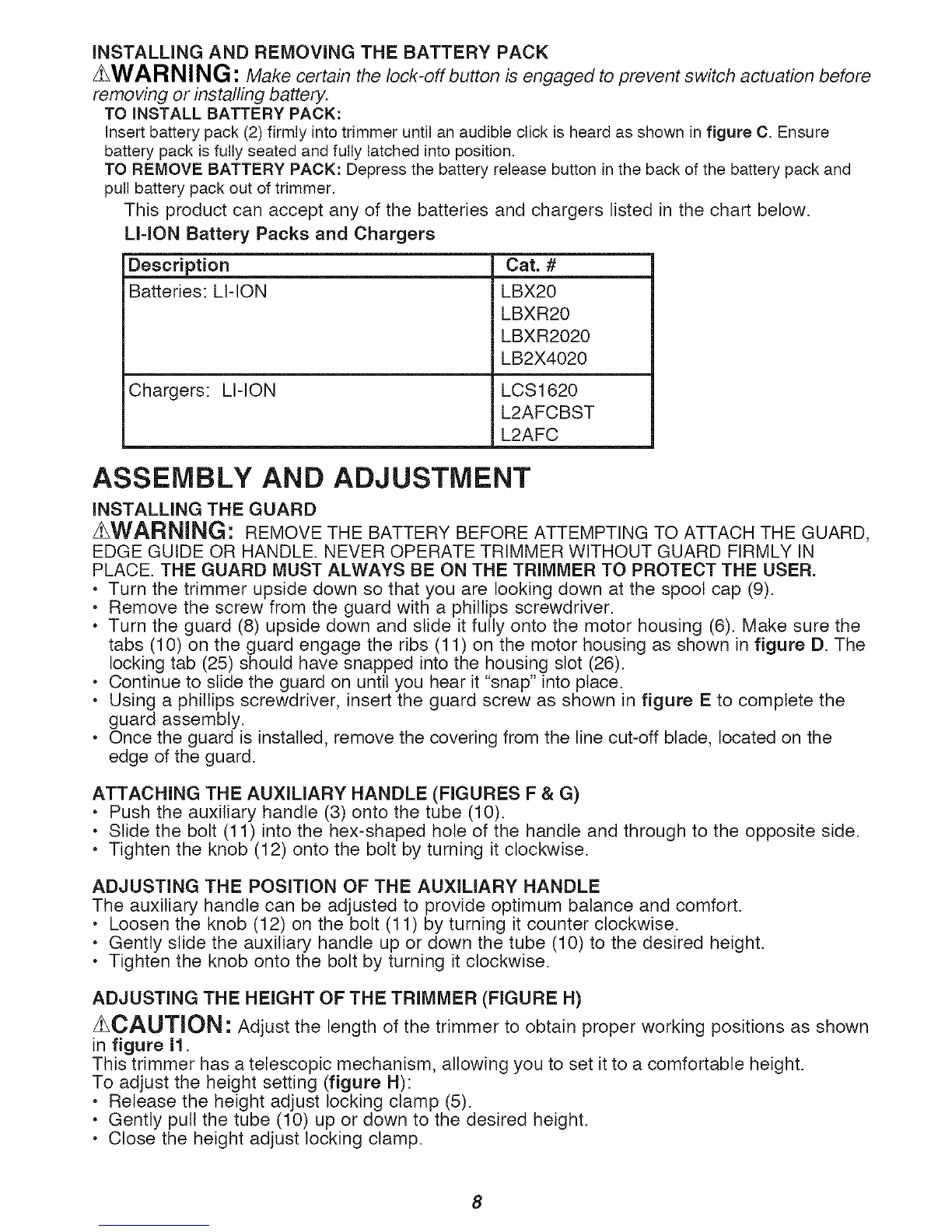iNSTALLiNG AND REMOVING THE BATTERY PACK
zLWARNING: Make certain the lock-off button is engaged to prevent switch actuation before
removing or installing battery.
TO iNSTALL BATTERY PACK:
Insert battery pack (2)firmly intotrimmer until anaudible click is heard as shown in figure C. Ensure
battery pack is fully seated and fully latched into position.
TO REMOVE BATTERY PACK: Depressthe battery release button in the back ofthe battery pack and
pull battery pack out oftrimmer.
This product can accept any of the batteries and chargers listed in the chart below.
M=ION Battery Packs and Chargers
Description Cat. #
Batteries: LI-ION LBX20
LBXR20
LBXR2020
LB2X4020
Chargers: LI-ION LCS1620
L2AFCBST
L2AFC
ASSEMBLY AND ADJUSTMENT
iNSTALLiNG THE GUARD
z_WARNING- REMOVE THE BATTERY BEFORE ATTEMPTING TO ATTACH THE GUARD,
EDGE GUIDE OR HANDLE. NEVER OPERATE TRIMMER WITHOUT GUARD FIRMLY IN
PLACE. THE GUARD MUST ALWAYS BE ON THE TRIMMER TO PROTECT THE USER.
• Turn the trimmer upside down so that you are looking down at the spool cap (9).
• Remove the screw from the guard with a phillips screwdriver.
• Turn the guard (8) upside down and slide it fully onto the motor housing (6). Make sure the
tabs (10) on the guard engage the ribs (11) on the motor housing as shown in figure D. The
locking tab (25) should have snapped into the housing slot (26).
• Continue to slide the guard on until you hear it "snap" into place.
• Using a phillips screwdriver, insert the guard screw as shown in figure E to complete the
guard assembly.
• Once the guard is installed, remove the covering from the line cut-off blade, located on the
edge of the guard.
ATTACHING THE AUXILIARY HANDLE (FIGURES F & G)
• Push the auxiliary handle (3) onto the tube (10).
• Slide the bolt (11) into the hex-shaped hole of the handle and through to the opposite side.
• Tighten the knob (12) onto the bolt by turning it clockwise.
ADJUSTING THE POSiTiON OF THE AUXiLiARY HANDLE
The auxiliary handle can be adjusted to provide optimum balance and comfort.
• Loosen the knob (12) on the bolt (11) by turning it counter clockwise.
• Gently slide the auxiliary handle up or down the tube (10) to the desired height.
• Tighten the knob onto the bolt by turning it clockwise.
ADJUSTING THE HEIGHT OF THE TRIMMER (FIGURE H)
2_CAUTION: Adjust the length of the trimmer to obtain proper working positions as shown
in figure I1.
This trimmer has a telescopic mechanism, allowing you to set it to a comfortable height.
To adjust the height setting (figure H):
• Release the height adjust locking clamp (5).
• Gently pull the tube (10) up or down to the desired height.
• Close the height adjust locking clamp.
