Do you have a question about the Black Box 232/CL-E and is the answer not in the manual?
RS-232/CCITT V.24 DB25 (female) and Current Loop 4 screw terminals.
Two LEDs for RS-232 port activity: RX for Receive Data, TX for Transmit Data.
DIP switches for current-loop mode, RS-232 DTE/DCE, and electrical current.
Covers Maximum Transmission Distance, Power, Size, and Weight.
Bidirectional unit connecting digital current-loop interface with RS-232.
Designed for data transfer in noisy environments with integrity.
CL050 can function as an active or passive device on the current loop.
Warning against multiple active devices on the current loop to prevent damage.
Steps to remove covers and lift the back panel for installation.
Connecting the power supply receptacle and current loop wires.
Testing for active devices and connecting the RS-232 cable.
Replacing covers, securing screws, and plugging in the power supply.
Procedures to test for active devices on the current loop using LED or voltmeter.
Instructions for connecting 4-wire and 2-wire current loops to the CL050A.
Controls Current Loop Configuration (Full-Duplex/Half-Duplex, Active/Passive).
Controls loop current (20/30/60 mA) for receive and transmit.
Details the pin assignments, circuit, description, and direction for the RS-232 female connector.
Details DIP switch settings for the CL050 in DCE mode.
Details DIP switch settings for the CL050 in DTE mode.
Explains the meaning of TX LED states: on continuously, off, and flashing.
Details the RM005 Rack capacity, fit, built-in power supply, and CL050C operation.
Instructions for setting the voltage selector switch and fuse ratings for 115/230 VAC.
Guidance on accessing and replacing fuses in the fuseholder.
| Brand | Black Box |
|---|---|
| Model | 232/CL-E |
| Category | Media Converter |
| Language | English |





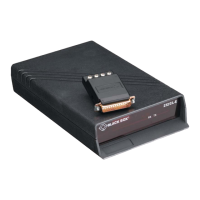






