Do you have a question about the Black Box AC215A and is the answer not in the manual?
Overview of the Advanced Video Scaler's purpose and functionality.
Lists all items included in the Advanced Video Scaler package.
Instructions for connecting the unit's power supply and cord.
Guidance on connecting video sources and output displays.
Steps to select the desired output resolution using front panel controls.
Adjusting video processing functions like brightness, contrast, saturation, and hue.
How to adjust the image position horizontally and vertically.
Details on key panel lockout, unlock, and system reset functions.
Procedure for opening the unit to access internal DIP switches.
| voltage | 95 to 250 VAC |
|---|---|
| frequency | 47 to 63 Hz |
| power type | autosensing, external |
| input types | Composite and S-Video (Y/C) |
|---|---|
| input video standards | NTSC, NTSC-Japan, PAL (B, D, G, H, I, M, N, N-3.58), SECAM |
| output resolutions | 640 x 480, 800 x 600, 832 x 624, 852 x 480, 1024 x 768, 1280 x 1024 (60 Hz only) |
| size | 1.5"H x 7.3"W x 8"D |
|---|---|
| size (metric) | 3.8 x 18.5 x 20.3 cm |
| weight | 3 lb. (1.4 kg) |
| voltage | 85 to 265 VAC |
|---|---|
| frequency | 47 to 63 Hz |
| power type | autosensing, internal |
| input types | Composite, S-Video (Y/C), component |
|---|---|
| input video standards | NTSC, PAL (B, G, H, I) |
| output resolutions | 480p, 720p, 1080p, 1280 x 1024, 1366 x 768 |
| size | 1.5"H x 7.3"W x 8"D |
|---|---|
| size (metric) | 3.8 x 18.5 x 20.3 cm |
| weight | 2 lb. (0.9 kg) |







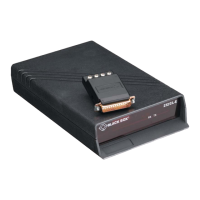




