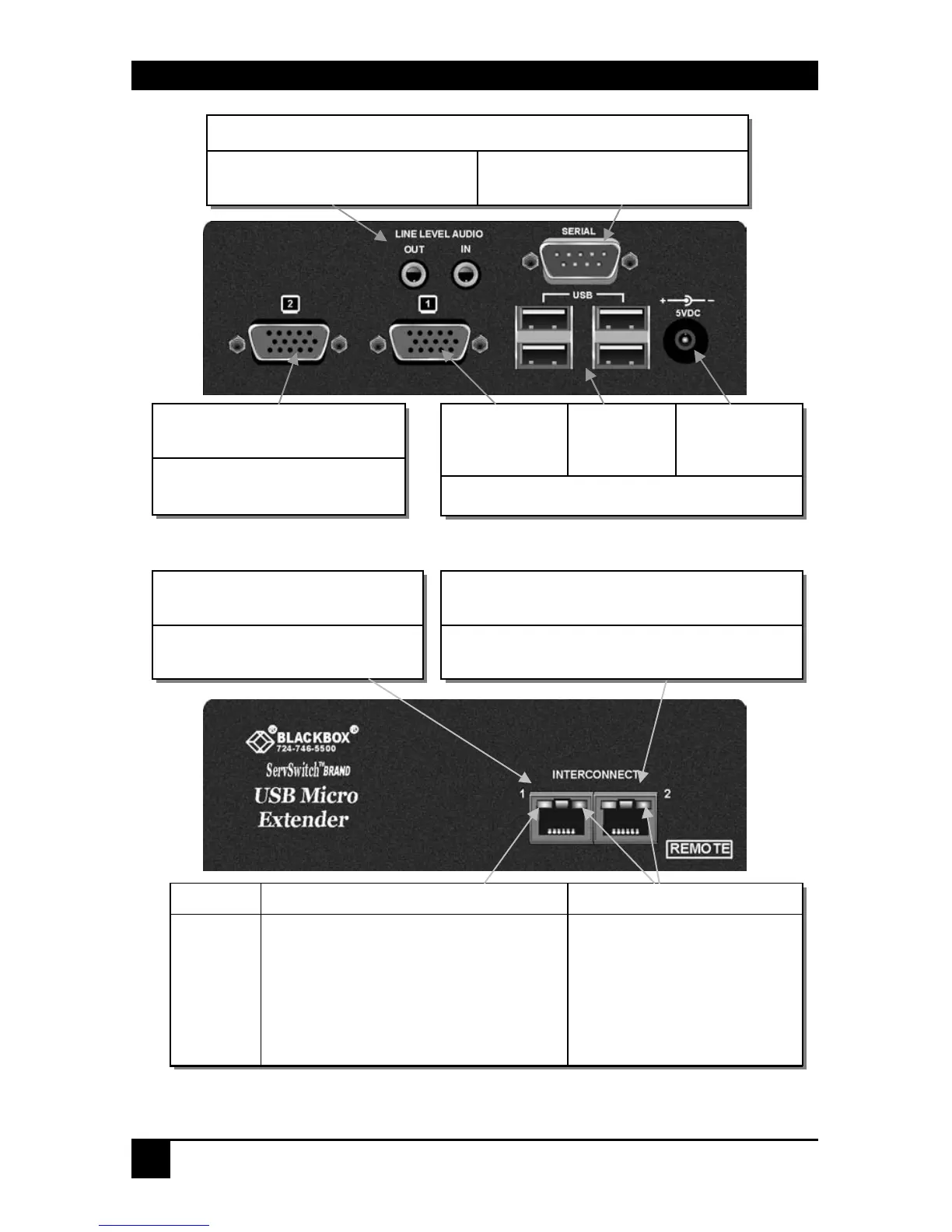20
Figure 2 Remote Unit – rear view
Status Yellow LED* Green LED
OFF
ON
No data transfer between Local and
Remote Units: not connected, or
Remote Unit not powered
Integral USB Hub functioning correctly
(enumerated and not suspended).
Remote Unit not powered, or
in an over-voltage (>5.6V
condition
Remote Unit powered
* Yellow LED active on primary INTERCONNECT socket (Channel 1) only
Figure 3 Remote Unit - front view
Connect to
USB
devices.
Connect
supplied 5V
PSU.
Connect to second monitor.
Connect to speakers and
microphone.
Connect to serial device, such as
a touch screen.
ACU4222A only
ACU4201A, ACU4222A only
All Remote Units
INTERCONNECT 1 – carries
primary video and USB signals.
INTERCONNECT 2 – carries secondary video
signal and audio/serial data (ACU4222A only).
All Remote Units
ACU4201A, ACU4222A only
Connect to
primary
monitor.
