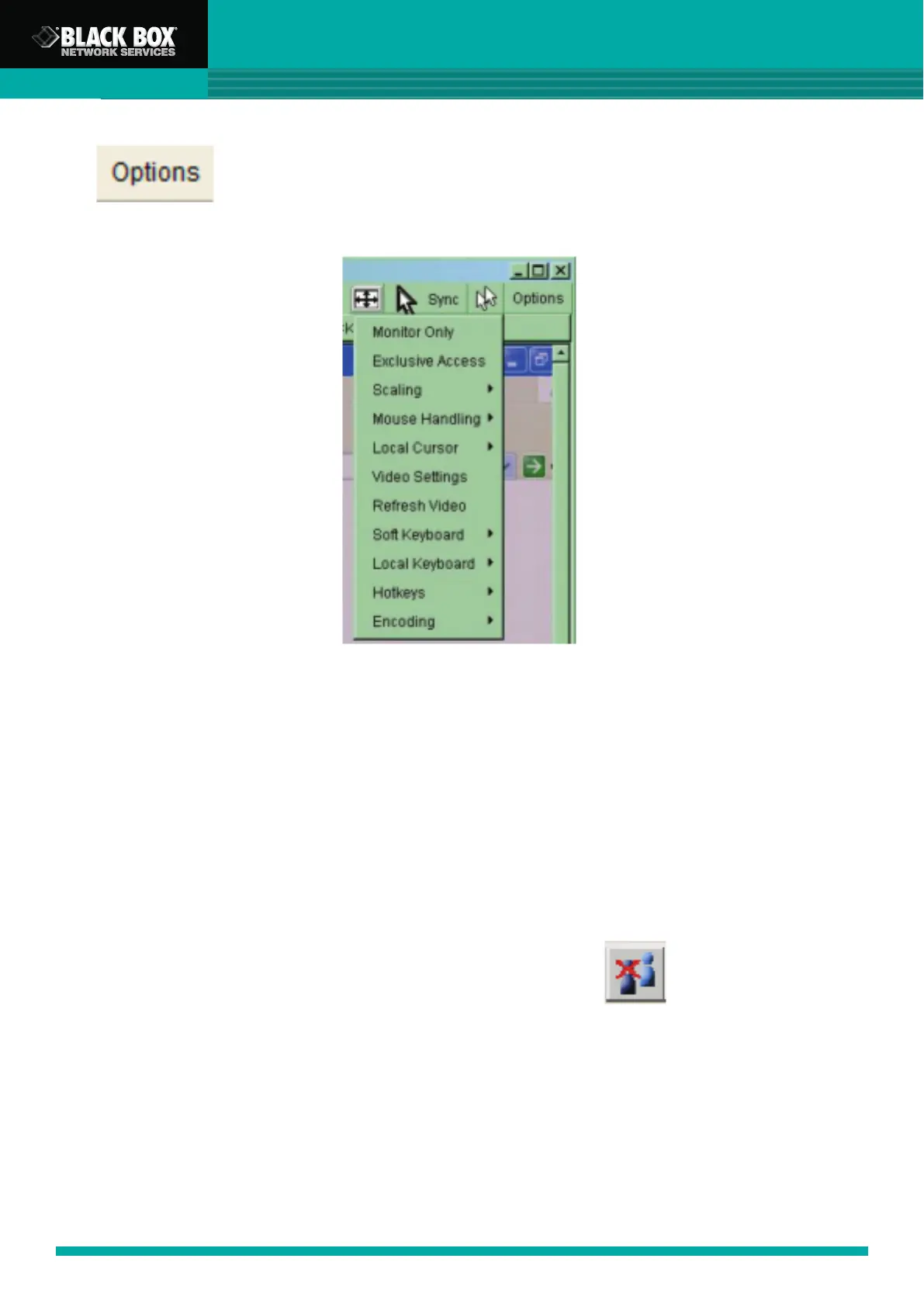ServView 17 Enterprise KVM Drawer
27
Options
To open the Options menu, click on the “Options” button.
A short description of the options follows:
■ Monitor Only
Toggles the “Monitor Only” filter on or off. If the filter is switched on, no remote
console interaction is possible and the connection is view only
■ Exclusive Access
If a user has the appropriate premissions, he can force the Remote Consoles of all
other users to close. No other user will be able to open a remote console until this user dis-
ables the exclusive access, or logs off.
A change in the access mode is also visible in the status line:
Remote Console Options Menu