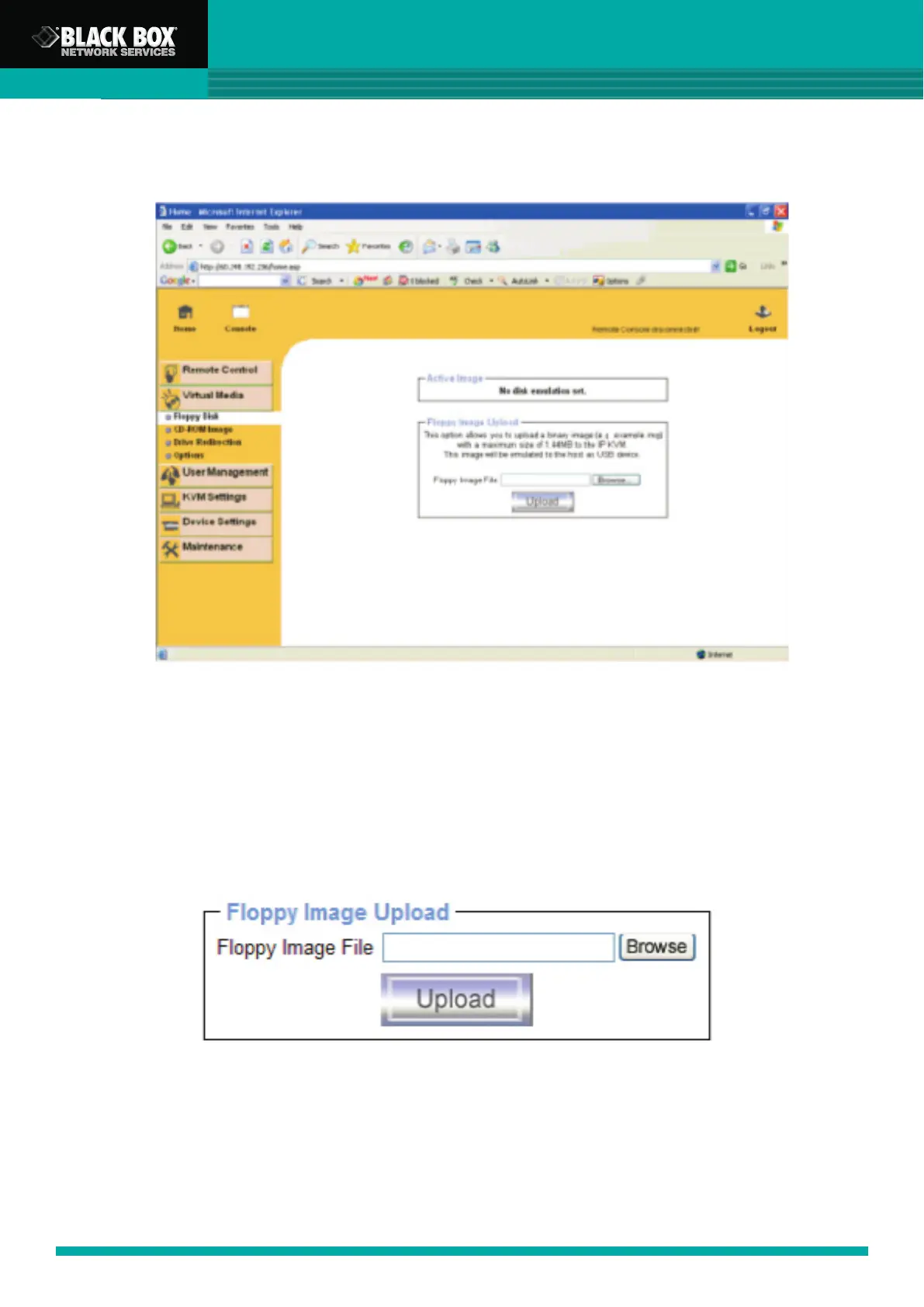ServView 17 Enterprise KVM Drawer
36
Floppy Disk
4.5 Virtual Media
Virtual Floppy Area
Upload a Floppy Image
This is a two step process;
■ Click the “Browse” button and select the image file
The maximum image size is limited to 1.44MB.
Click the “Upload” button to upload the chosen image file into the IP-KVM switch’s onboard
memory. This image file is kept in the onboard memory of the IP-KVM switch until the user
logs out or reboots the switch.
