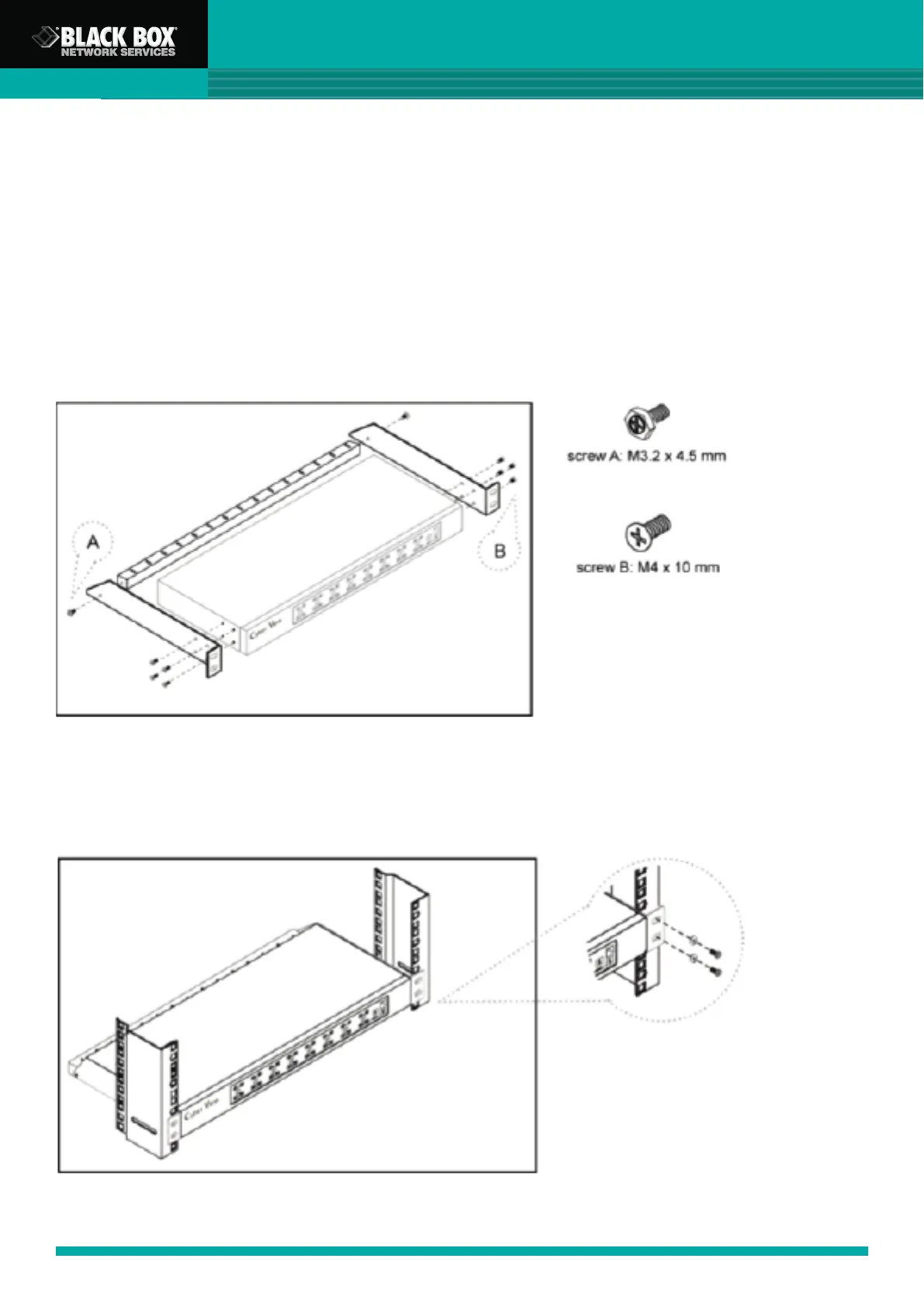ServView 17 Enterprise KVM Drawer
3
1.3 Before Installation
■ It is very important to locate the KVM in a suitable environment.
■ The surface for locating and fixing the KVM switch should be stable and level or mounted
into a suitable cabinet.
■ Make sure the place has good ventilation, is out of direct sunlight and away from sources
of excessive dust, dirt, heat, water, moisture and vibration.
■ Position LCD Keyboard Drawer with respect to related facilities.
1.4 Installation of standalone switch
Figure 1. Installing the brakcet to the KVM.
Figure 2. Fixing the KVM into the rack.
■ Install each bracket using screws
provided shown in Figure 1.
■ Fix the KVM into the rack
* Hardware for fixing the
mounting bracket to the rack is
not provided.
