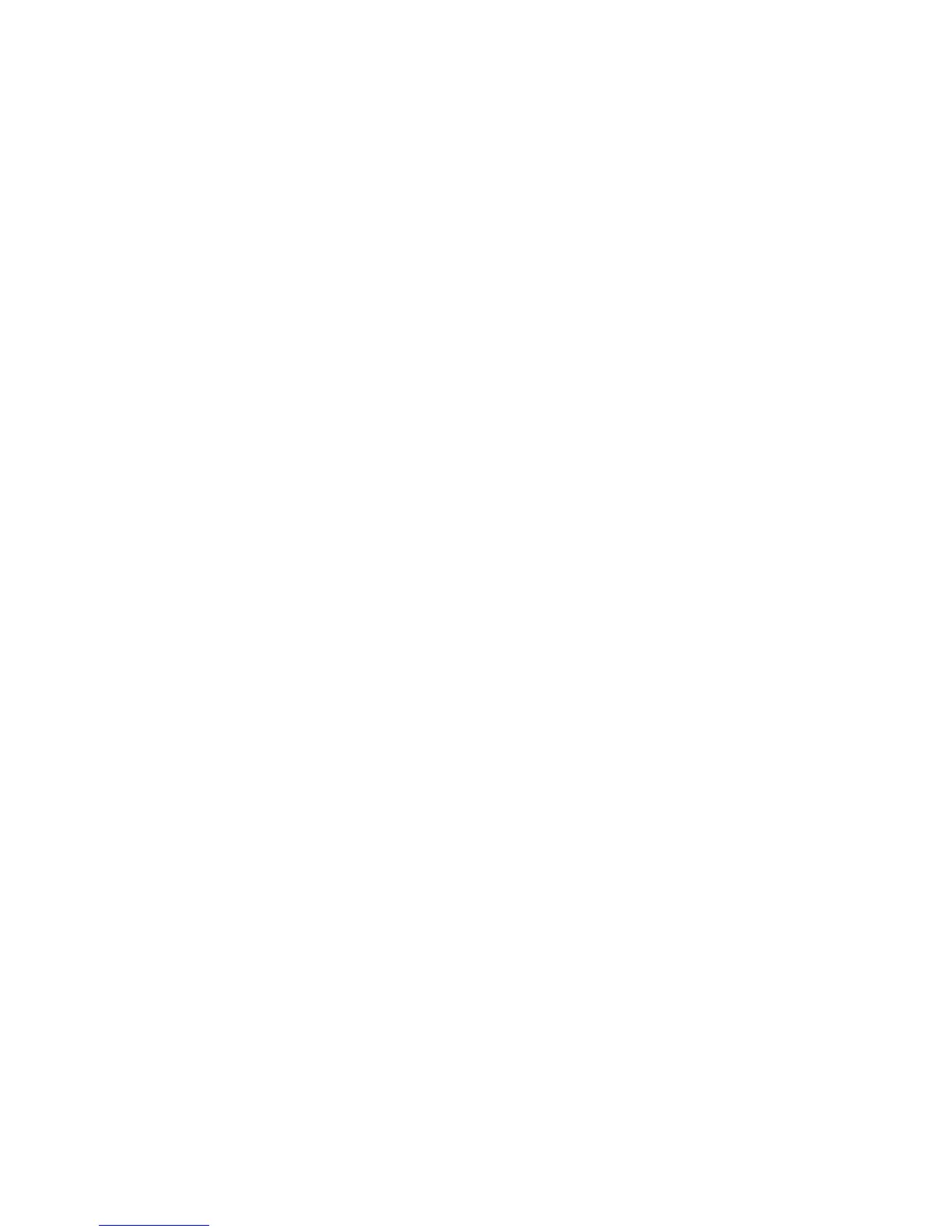3. Highlight a category.
4. Press the Menu key.
5. Clear the check box beside the category.
6. Press the Menu key.
7. Click Save.
Delete a category
1. In the address book, task list, or memo list, press the Menu key.
2. Click Filter.
3. Highlight a category.
4. Press the Menu key.
5. Click Delete.
Note: When you delete a category, contacts, tasks, or memos in the category are not deleted.
Task list options
Sort contacts or tasks
1. In the address book or the task list, press the Menu key.
2. Click Options.
3. Change the Sort By field.
4. Press the Menu key.
5. Click Save.
Set a snooze time for reminders
1. In the calendar or task list, press the Menu key.
2. Click Options.
3. Set the Snooze field.
4. Press the Menu key.
5. Click Save.
View tasks in the calendar
1. In the calendar, press the Menu key.
2. Click Options.
3. Set the Show Tasks field to Yes.
4. Press the Menu key.
186
