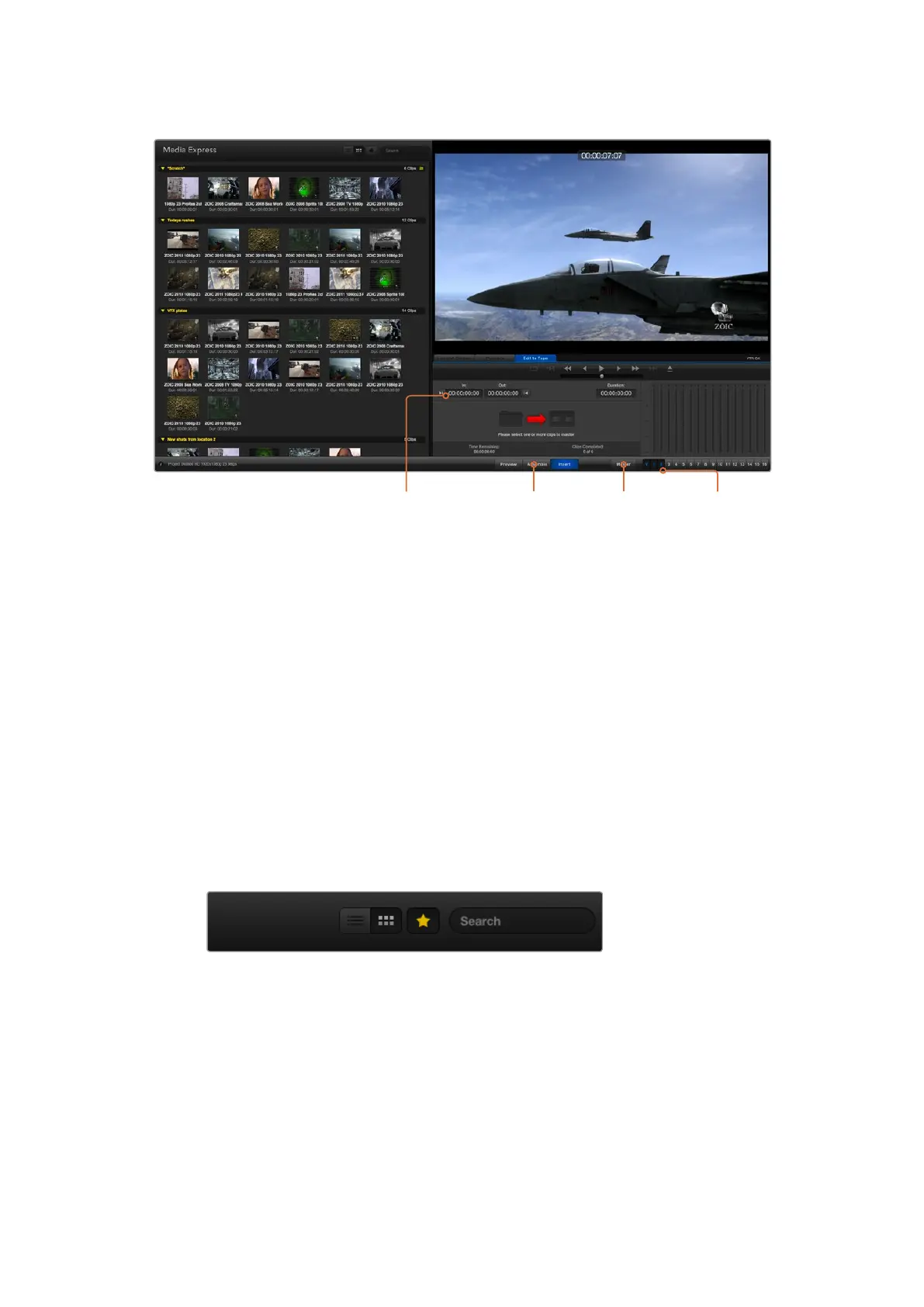Record Modes Master
to Tape
Audio channel
enable/disable
Mark In/Mark Out
Editing Video and Audio Files to Tape
While we usually talk about mastering or editing to “tape”, it doesn’t matter if your deck uses
tapes or disks. To master your clips:
Select the clips you want to send to tape.
Click the blue ‘edit to tape’ tab.
Set the in point and type of edit.
Master to tape.
Selecting clips to master
From the media list, select the clips you wish to master to tape. You can even insert
multichannel audio only clips to replace the master audio track on a master tape. If you only
want to send your favorite clips to tape, click the favorite (star) icon at the top of the media
list to show your favorites and hide all other clips. Then select the favorite clips you wish to
send to tape.
Click the favorite (star) icon at the top of the
media list to show only your favorites.
Insert and Assemble to tape
Click the ‘edit to tape’ tab. Enter the in point of the tape by entering timecode into the ‘in’ point
field, or by cueing the tape to the desired in point via the transport control and then clicking the
‘mark in’ button.
If no ‘out’ point is entered, Media Express will set the duration of the edit to the total length of
the clips in the media list. If an out point is defined, Media Express will stop recording once the
‘out’ point timecode is reached, even if some clips have not been output.
67Blackmagic Media Express