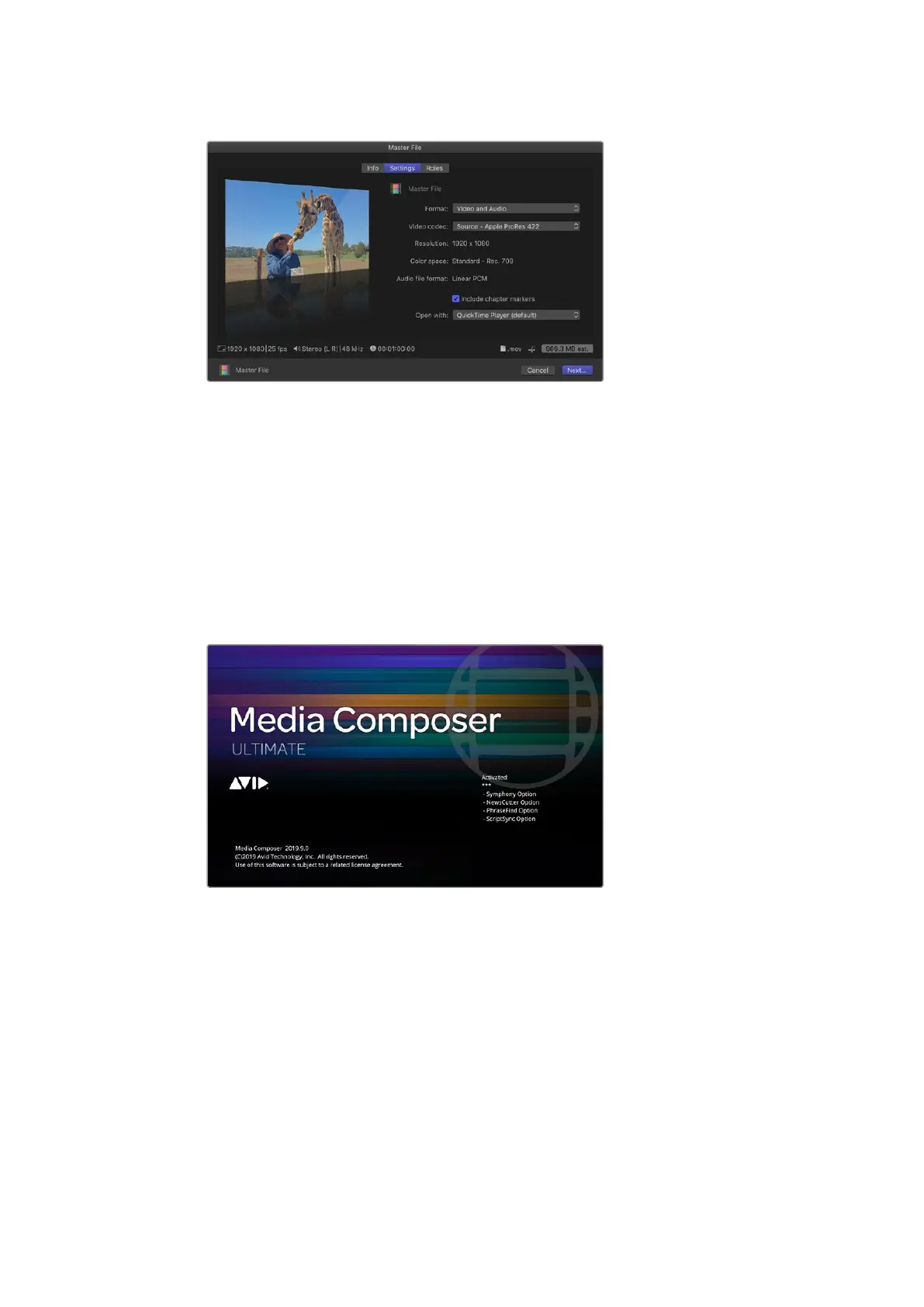4 Click ‘next...’ and select a location for your movie and then click ‘save’.
5 Open Media Express and import the clip that was exported from Final Cut Pro X.
6 Refer to the Blackmagic Media Express section of this manual for ‘Editing video
and audio files to tape’.
Avid Media Composer
Avid Media Composer captures and plays back up to 4K video and audio with
Blackmagic Design video hardware and also supports RS-422 deck control. Blackmagic
plug-ins for Media Composer are automatically installed if Media Composer is installed before
the Desktop Video software.
Avid Media Composer
Setting Up
1 Launch Media Composer and the ‘select project’ dialog box will appear.
2 Choose your preferred ‘user profile’ if you have previously created one.
3 Select a private, shared or external project location for your project.
4 Click the ‘new project’ button.
5 Type a project name and set the project options including format, color space and
stereoscopic. Click ‘ok’. The color space and stereoscopic settings can be changed
later in the ‘format’ tab of the project.
44Using your Favorite 3rd Party Software