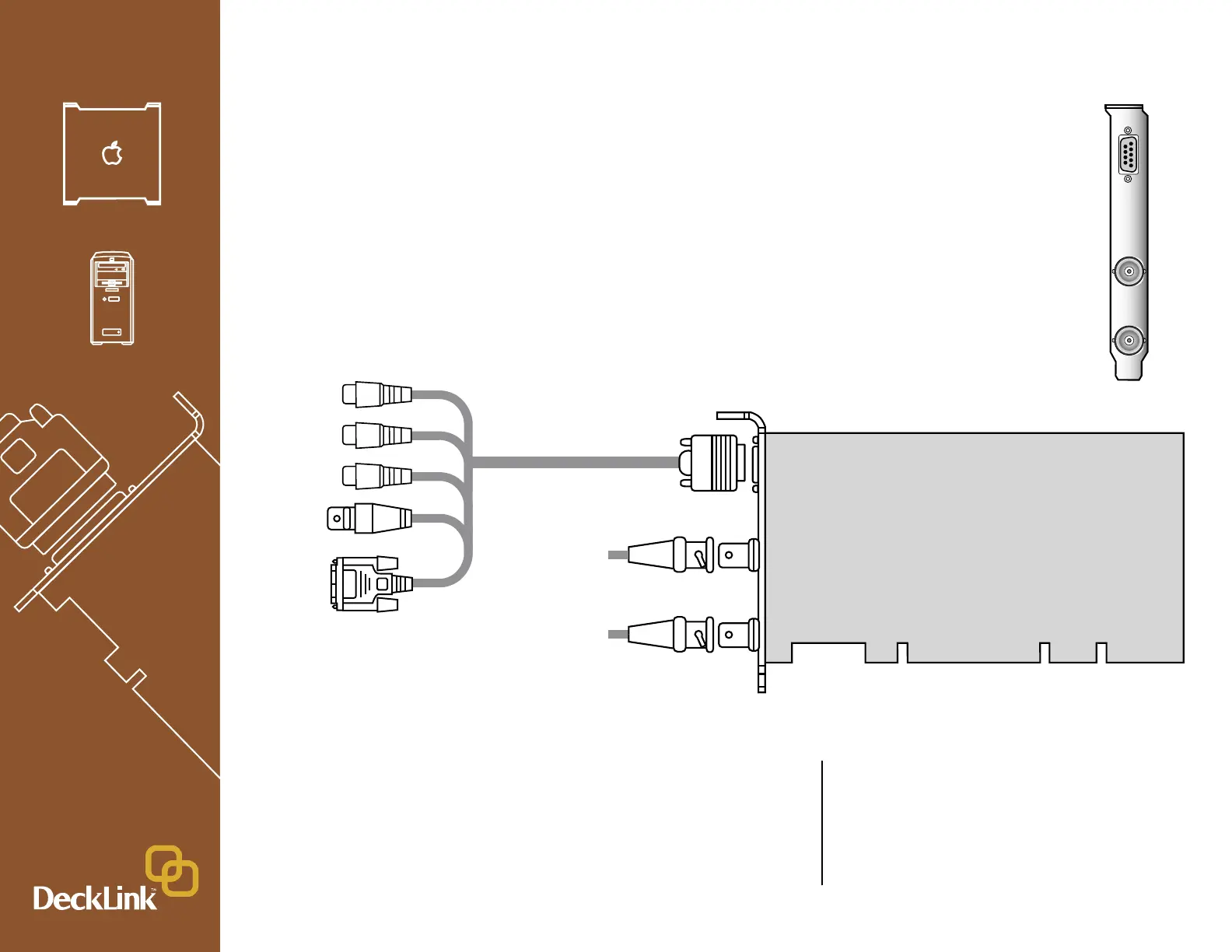Blackmagic Design - Leading the creative video revolution
™
Windows XP
™
Mac OS X
™
Connection Diagrams
DeckLink HD Plus
™
HD/SD-SDI 4:2:2 video, audio capture and playback card
Wordclock
Output
AES-S/PDIF
Output
AES-S/PDIF
Input
Genlock/
Tri-Sync
REF Input
Deck
Control
RS-422
HD/SD-SDI 4:2:2
Output (to deck)
HD/SD-SDI 4:2:2
Input (from deck)
DeckLink HD Plus
Break-out Cable
When you don’t have genlock, you can output
stable black, so DeckLink HD Plus locks the deck.
This output is always stable and allows the deck to
be set to input reference or auto reference. Be sure
to set the “Black Video Output to Deck in Capture”
option to “On Digital SDI Outputs” in the DeckLink
control panel, when using this feature.
