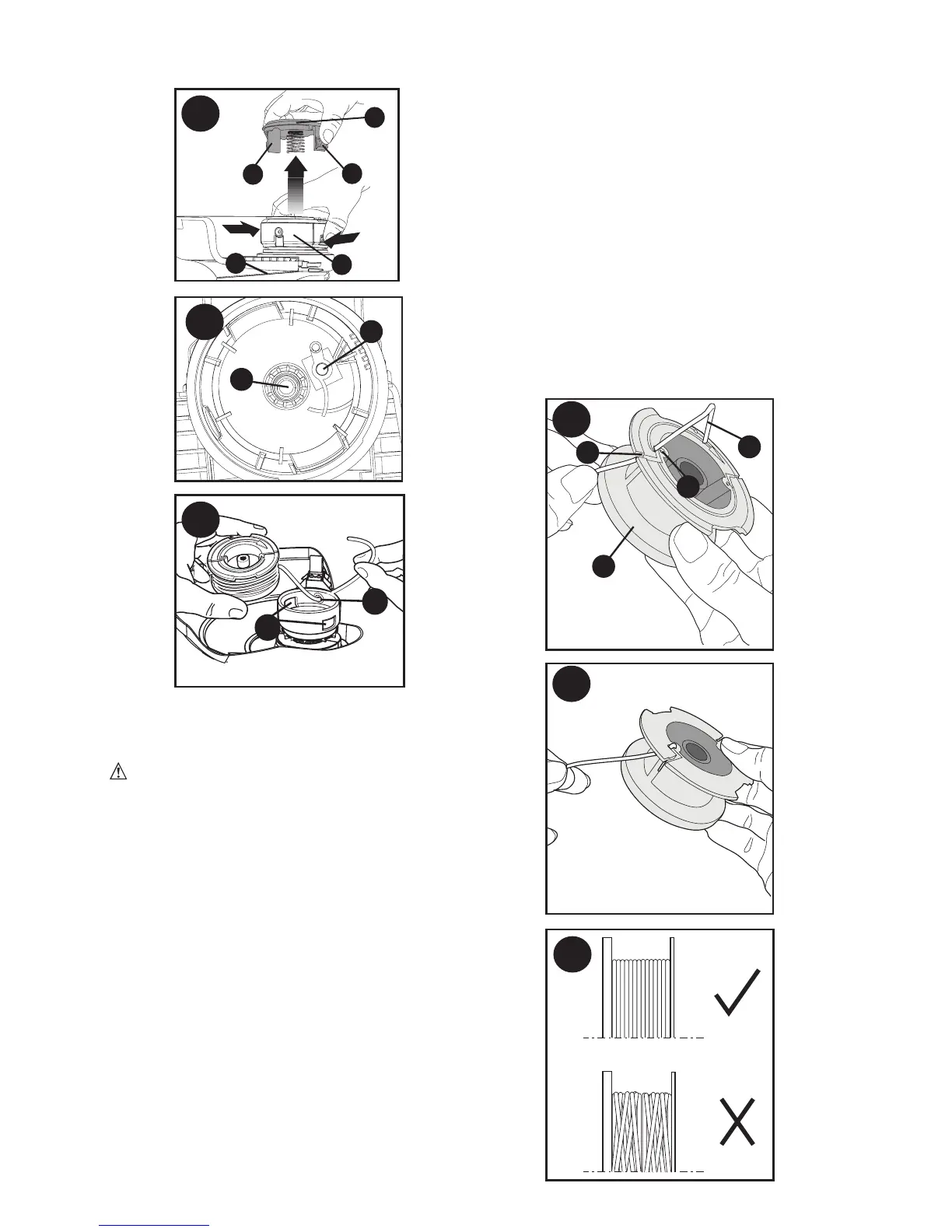11
approximately 4-13/16 inches (122mm) from
the housing.
14
13
9
O
14
13
18
17
Q
P
15
16
REWINDING SPOOL FROM BULK LINE
(USE ONLY .065 IN. ROUND DIAMETER
LINE) (FIGURES R, S, T)
WARNING:
Remove the battery from
the trimmer before making any assembly,
adjustments or changing accessories. Such
preventive safety measures reduce the risk
of starting the appliance accidentally.
Bulk line is also available for purchase from
your local retailer.
NOTE:
Do not use square, star or other
shaped line or larger diameter. These may
cause feeding issues or overload the motor.
NOTE:
Hand wound spools from bulk line
are likely to become tangled more frequently
than BLACK+DECKER factory wound
spools. For best results, replace spool with
BLACK+DECKER model # AF-100.
TO INSTALL BULK LINE, FOLLOW THE
STEPS BELOW:
• Remove battery from trimmer.
• Remove the empty spool from
the trimmer as described in
“REPLACING THE SPOOL”.
• Remove any remaining cutting line from
the spool.
• Make a fold at the end of the cutting line
at about 3/4 inch (19mm) (19). Feed the
cutting line into one of the line anchoring
slots (20) as shown in figure R.
•
Insert the 3/4 inch (19mm) end of the
bulk line into the hole (21) in the spool
adjacent to the slot as shown in figure R.
Make sure the line is pulled tight against
the spool as shown in figure S.
•
Wind the cutting line onto the spool in the
direction of the arrow on the spool. Make
sure to wind the line on neatly and in
layers. Do not crisscross (
figure T
).
• When the wound cutting line reaches the
recesses (22), cut the line. (
figure R
).
• Fit the spool onto the trimmer as
described in “REPLACING THE SPOOL”.
S
19
20
21
R
23
T
