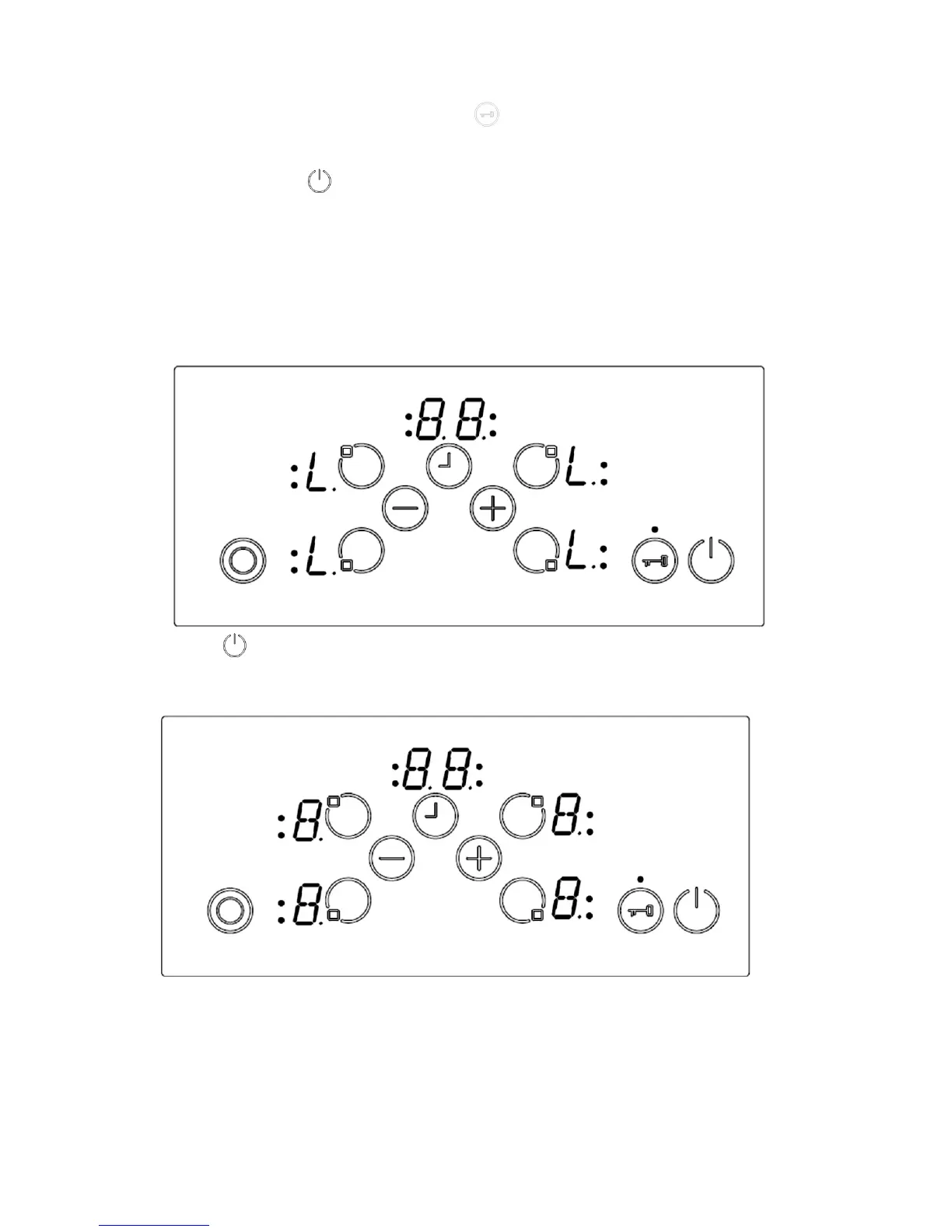Key Lock
The key lock is used to stop changes being made to functions while in operation (except to turn the cooktop
off or on).
Set the cooktop up to run & then press the Key Lock button for at least 2 seconds. This operation is
acknowledged with an audible beep and the Key Lock Indicator is lit. The cooktop can only be locked when in
Operating Mode.
If the cooktop is locked, only can be operated and all other buttons are blocked. Once switched off, the
appliance can not be restarted again without unlocking first. Press the Key Lock button again for 2 seconds &
the Key Lock Indicator disappears, allowing the appliance to be used as normal.
Child Lock
The Child Lock is used to lock the appliance in the Stand-By-Mode (no functions running, but minute minder is
allowed). Turn the appliance on & press the “+” and “-“ buttons together for between ½ & 1 second. Press the
“+” button again & the appliance will lock (“L” shown in each display).
To unlock, press until there is an audible sound, then press the “+” & “-“ buttons together for at least ½ a
second, followed by the “-“ button. The appliance will go back into Stand-By-Mode. Once turned on again, the
appliance will be unlocked and the “L” in the displays turned off.
Note: At first this may seem difficult to do, but with a little practice to get the timing correct will make this
function easy to do.
7
