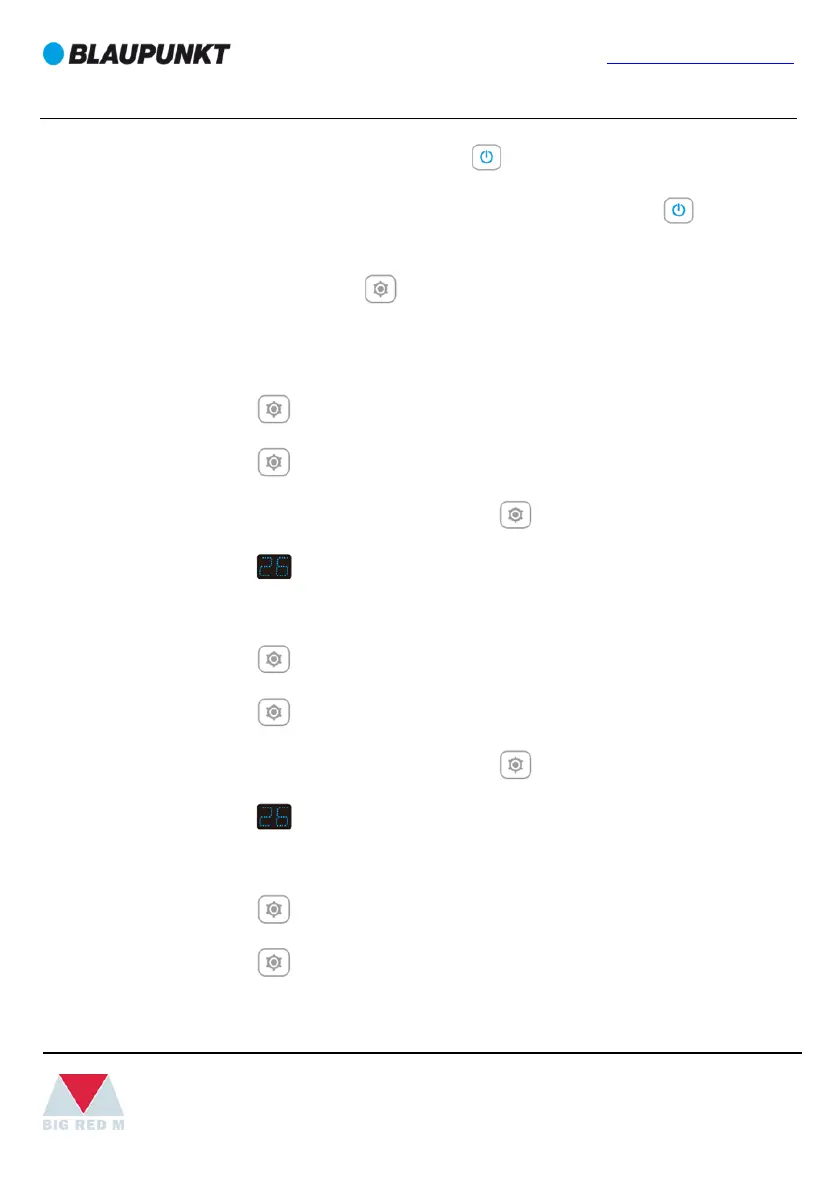www.blaupunkt.com
BAC-PO-1414-Q11L
15
Turn on the appliance and the < > indicator will light on.
Turn off the appliance to move standby mode and the < > indicator
will light off.
(2) MODE (Switch Function Key)
→
: switches between Cooling (Default)
→→
Dehumidifying Heating Cooling.
a. COOLING:
The < > indicator will light on.
The < > indicator will turn blue.
If the compressor shuts down, the < > indicator will blink.
The < > display will show the temperature on the screen.
b. DEHUMIDIFYING
The < > indicator will light on.
The < > indicator will turn green.
If the compressor shuts down, the < > indicator will blink.
The < > display will show "dH" on the screen.
c. HEATING:
The < > indicator will light on.
The < > indicator will turn red.
If the compressor shuts down, the <HEAT> indicator will blink.
