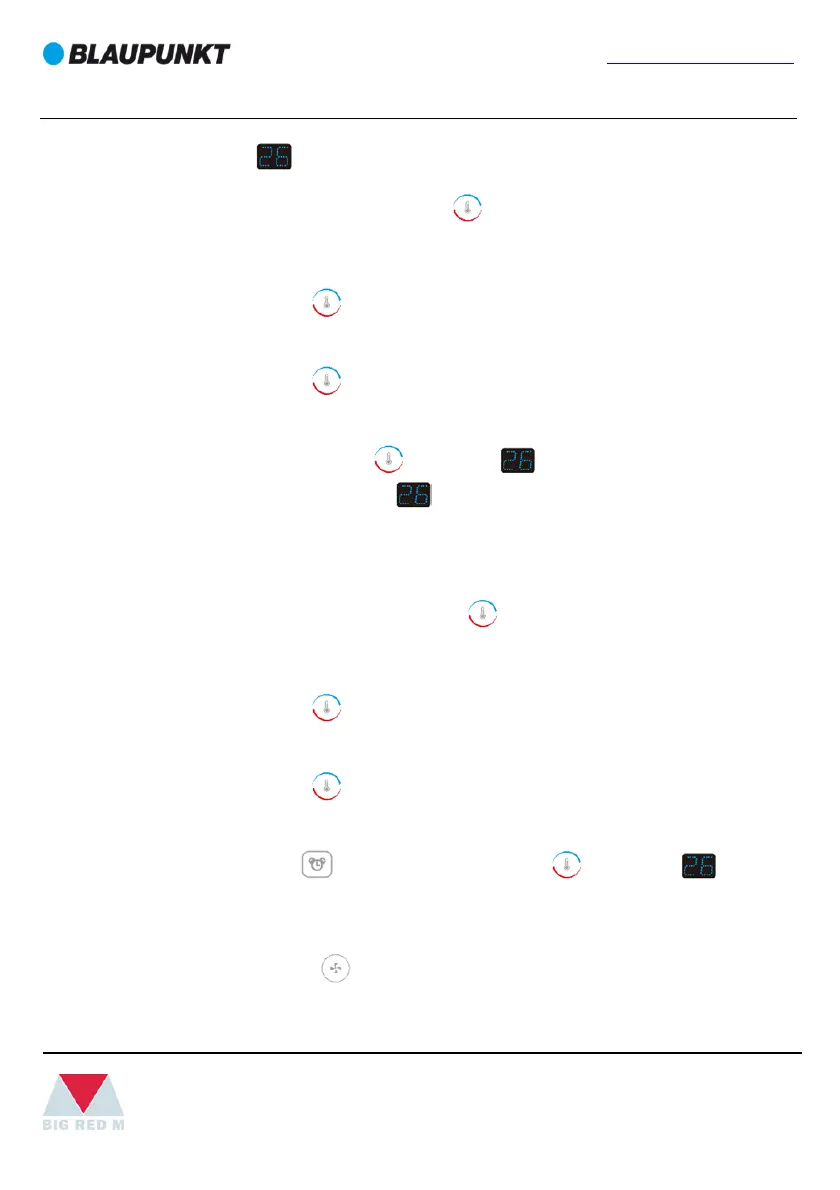www.blaupunkt.com
BAC-PO-1414-Q11L
16
The < > display will show the temperature on the screen.
(3) TEMP. (Temperature and Humidity Dial) :
a. COOLING/HEATING:
Rotate the < > dial clockwise. The value increases by 1 /1 per
scale. The maximum value is 30 /86 (25 /77 ).
Rotate the < > dial counter-clockwise. The value decreases by
1/1 per scale. The minimum value is 17/63(15/59).
While rotating the < > dial, the < > display will continuously flash.
After adjustment, the < > display will show the configured
temperature.
b. DEHUMIDIFYING:
In DEHUMIDIFYING mode, the < > dial is disabled.
c. TIMER:
Rotate the < > dial clockwise direction to increase the value by +1h
per scale.
Rotate the < > dial counter-clockwise to decrease the value by -1h
per scale.
Press the < > key before rotating the < > dial. The < > display
will flash the on/off time during configuration. The final configuration will
be displayed once set.
(4) SPEED (Fan Speed Dial) :
