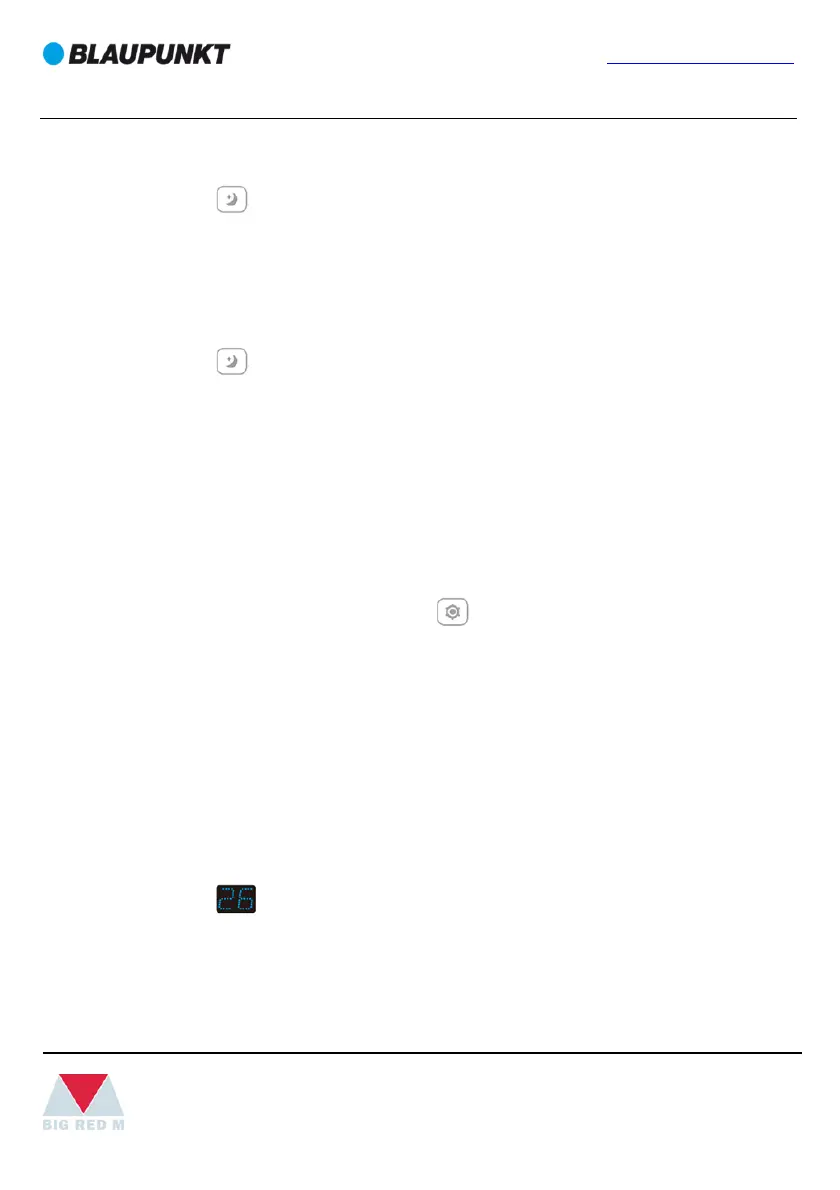www.blaupunkt.com
BAC-PO-1414-Q11L
20
(2) SLEEP function in COOLING mode:
The < > indicator will light on.
The temperature increases by 1 /2 after an hour and 2 /4 after 2 hours.
After which, the temperature will remain unchanged.
(3) SLEEP function in HEATING mode:
The < > indicator will light on.
The temperature decreases by 1 /2 after an hour and decreases by 2 /
4 after 2 hours. After which, the temperature will remain unchanged.
(4) The SLEEP function is disabled in DEHUMIDIFYING mode.
V. Temperature Display Switching ( / ):
(1) The temperature display defaults to Fahrenheit ( ).
(2) In standby mode, press and hold the < > key for 5 seconds to switch the
temperature display between Celsius ( ) and Fahrenheit ( ). The display flashes
<88> once on screen and produces one short beep to indicate the temperature
has switched.
VI. Protection
(1) Compressor Protection
The compressor stays off for 3 minutes or above before restarting.
(2) Defrost Protection
(a) The < > display will show <dF> on the screen.
(b) The appliance defrosts when the internal temperature is too low until the
normal temperature is restored. The display will return to showing the
functions.
