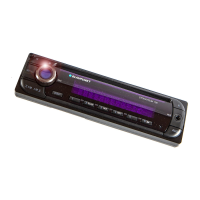22
1 Button to release the control
panel
2 FM button – selects the FM
memory
FMT button – Travelstore (not on
the Kiel CD30)
3 Volume control
4 ON button – switches the unit
on/off
5 RDS button – switches the RDS
function on/off
6 M•L button – selects the MW
and LW frequency ranges
TS button – activates the
Travelstore function on the Kiel
CD30
7 CD compartment
8 CD eject
CD•C button – selects CD, radio
and CD changer (if connected)
sources
9 AUDIO button – sets bass and
treble
LD button – switches the
loudness function on/off
: Arrow buttons
; GEO button – sets balance and
fader
< MENU button – opens the basic
settings menu
= Buttons 1-5
> TRAFFIC button – activates/
deactivates traffic information
standby
CONTROLS

