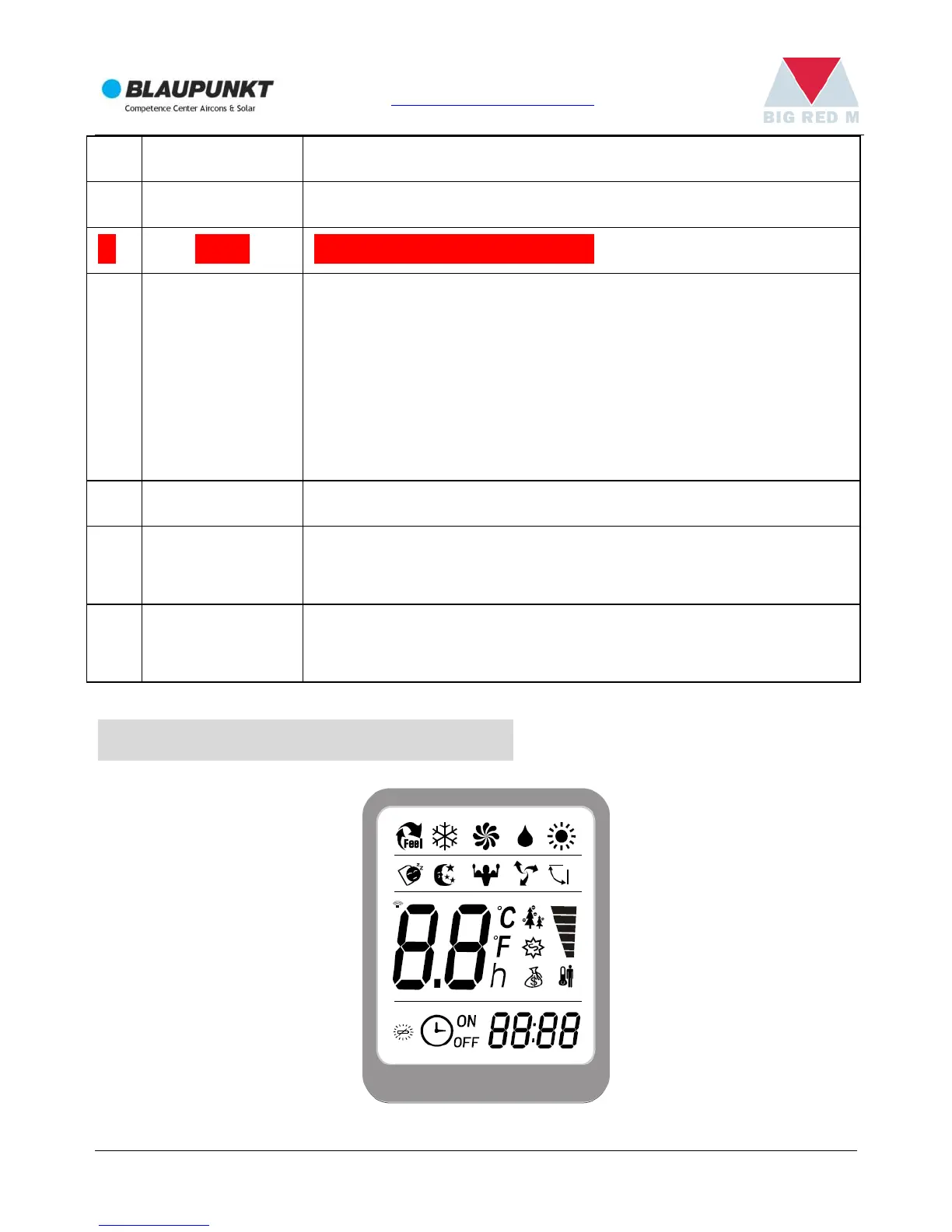www.blaupunkt.com
ARRIFANA 15 19
To select the fan speed of HIGH/MED/LOW/AUTO.
To set automatic switching-on/off.
NOT AVAILABLE IN THIS MODEL
When you press this button the time will be flickering;
then through and , you can adjust the time (one time
you press, one minute you adjust; and if you continue to
press, the time change rapidly), after adjusting to your
required time, please press this button again to fix the
time.
To select the mode of operation.
In cooling mode, press this button, the unit give the
maximum cooling temperature.
To activate or deactivate of the movement of the
„DEFLECTORS“.
