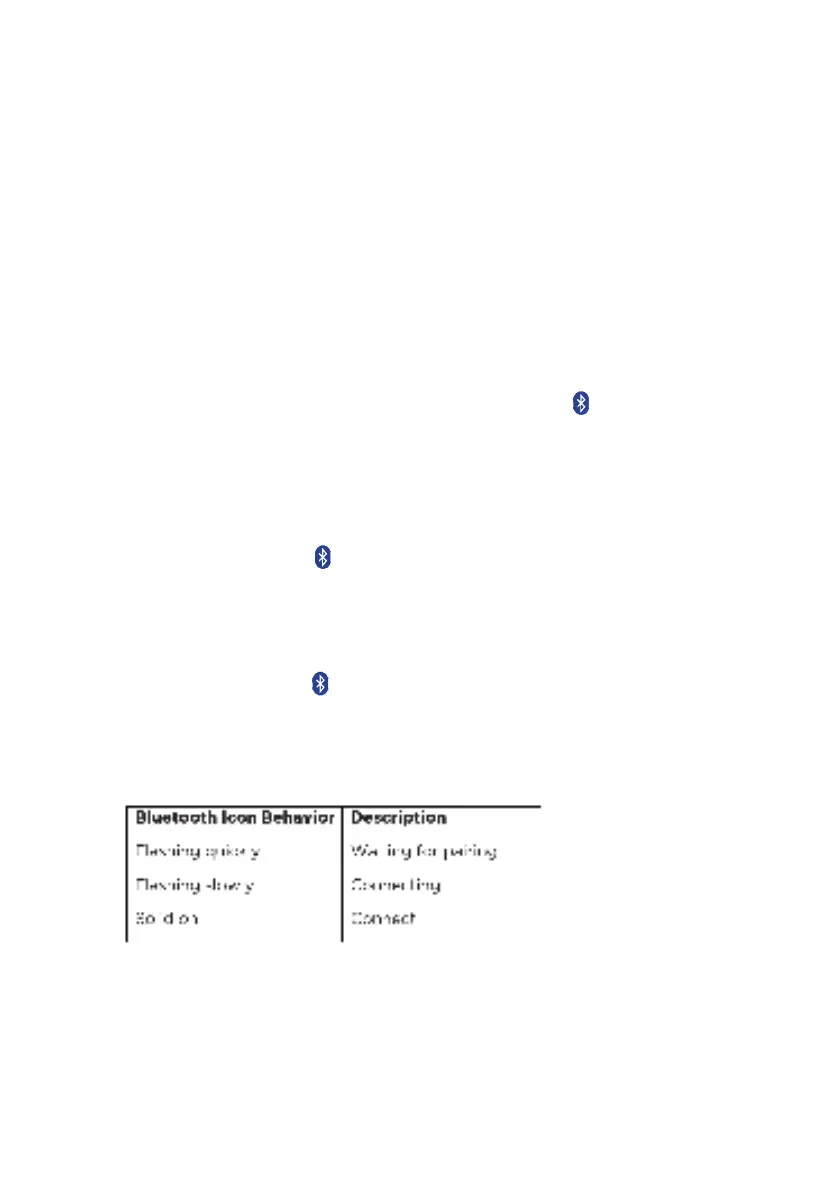13
BLUETOOTH OPERATION
With this clock radio, you can listen to audio from Bluetooth-enabled devices and control the
incoming call through Bluetooth.
CONNECT A DEVICE
1. Press SOURCE(7) repeatedly to select Bluetooth mode. ‘BT’ (Bluetooth) flashes
on the display.
2. On your Bluetooth device, enable Bluetooth and search for Bluetooth devices (refer
to the user manual of the device).
3. When ‘BAC28WC’ is displayed on your device, select it to start pairing and
connection. If necessary, enter default password “0000”.
4. If you cannot find ‘BAC28WC’ for pairing, press and hold (10) for two seconds to
enter pairing mode, and then try again.
5. After successful pairing and connection, ‘BT’ (Bluetooth) stops flashing, and the
radio beeps once.
6. To disconnect the Bluetooth-enabled device:
• Press and hold (10) for two seconds
• Disable Bluetooth on your device
• Or move the device beyond the communication range.
7. To disconnect another Bluetooth-enabled device:
• Press and hold (10) for two seconds to disconnect the currently
connected device.
• The radio enters Bluetooth pairing mode.
• Connect another Bluetooth device.
