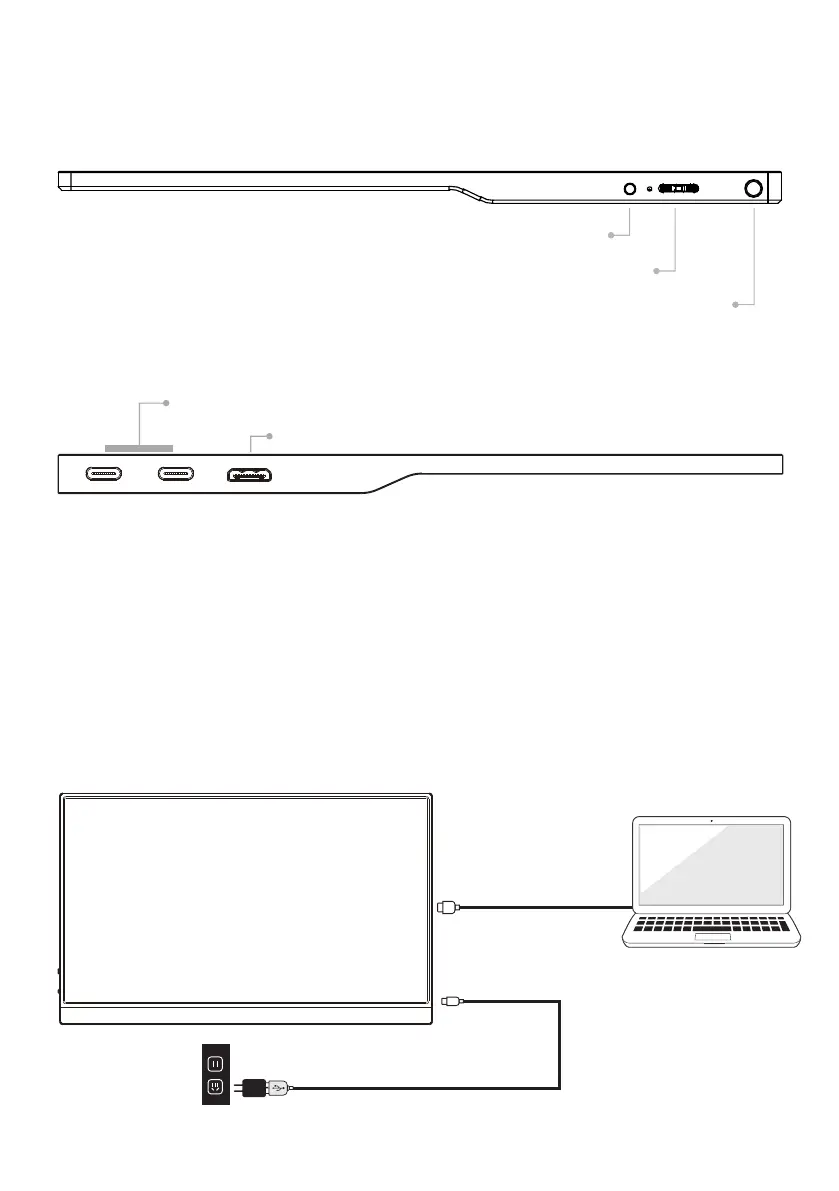10
CONTROLS AND CONNECTIONS
3.5mm Headphone Jack
USB TYPE-C PORTS -
1 - Can be used for Power (Adaptor Included)
2 - Can be used for USB Type-C to USB Type-C Video Display.
Connect USB Type-C into your Portable Monitor
Connect other end of USB Type-C to your Laptop or PC to
display the video from device to your Portable Monitor.
Mini HDMI to
HDMI Cable
USB to USB Type-C
USB POWER
ADAPTOR
Volume Control
Power - Press and Hold
or Return Button - Press once
1 2
USB Type-C Ports
