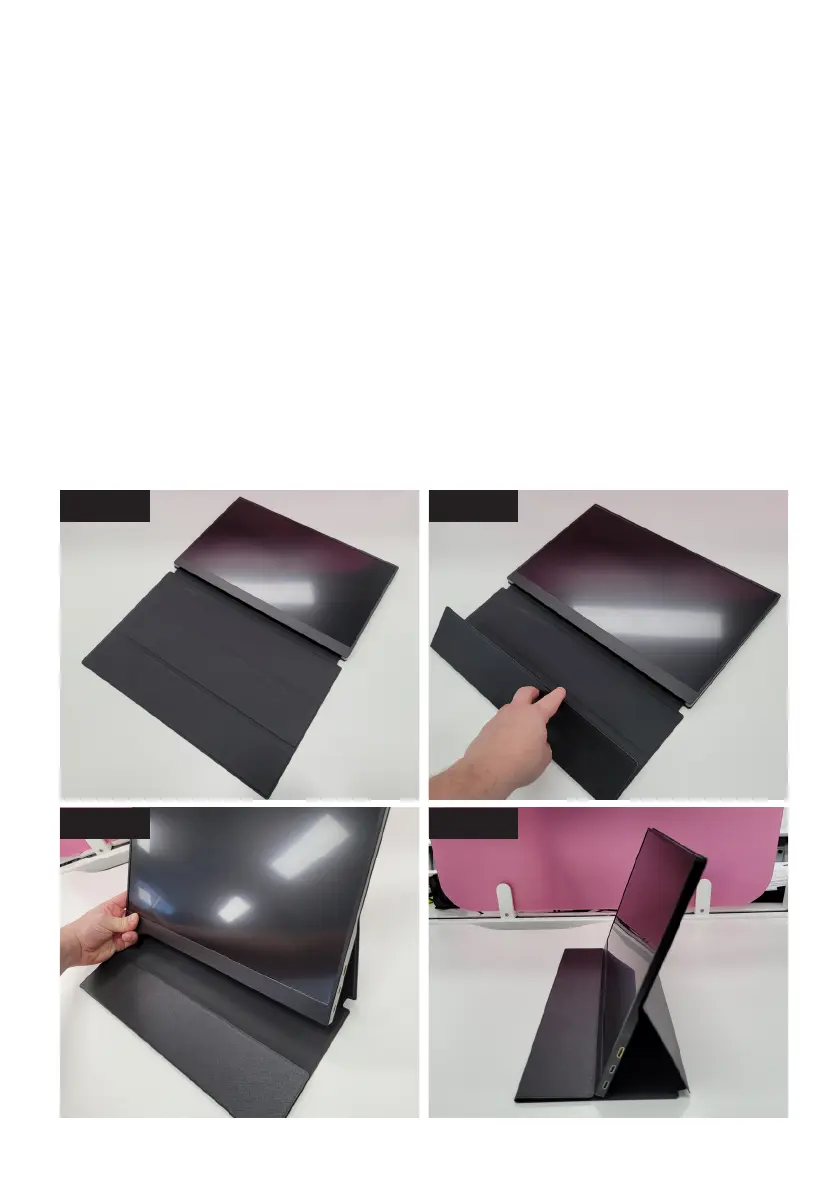9
ATTACHING THE MAGNETIC STAND (REFER TO BELOW IMAGES)
Step 1 - The Foldable stand will already be attached to the back of portable monitor.
Lay it down flat as shown below.
Step 2 - Fold the bottom single row of the stand, up and ontop of the middle row as it
will attach with magnetic force.
Step 3 - Now you can stand up the Portable Monitor, aiming the bottom of the monitor
outwards and into the groove at the end of where you originally folded the case.
Step 4 - The monitor will now be standing upright and supported correctly, you can begin
next steps in connecting the Portable Minitor to Power and your Device.
INSTALLATION (CONT.)
STEP 1
STEP 3
STEP 2
STEP 4
