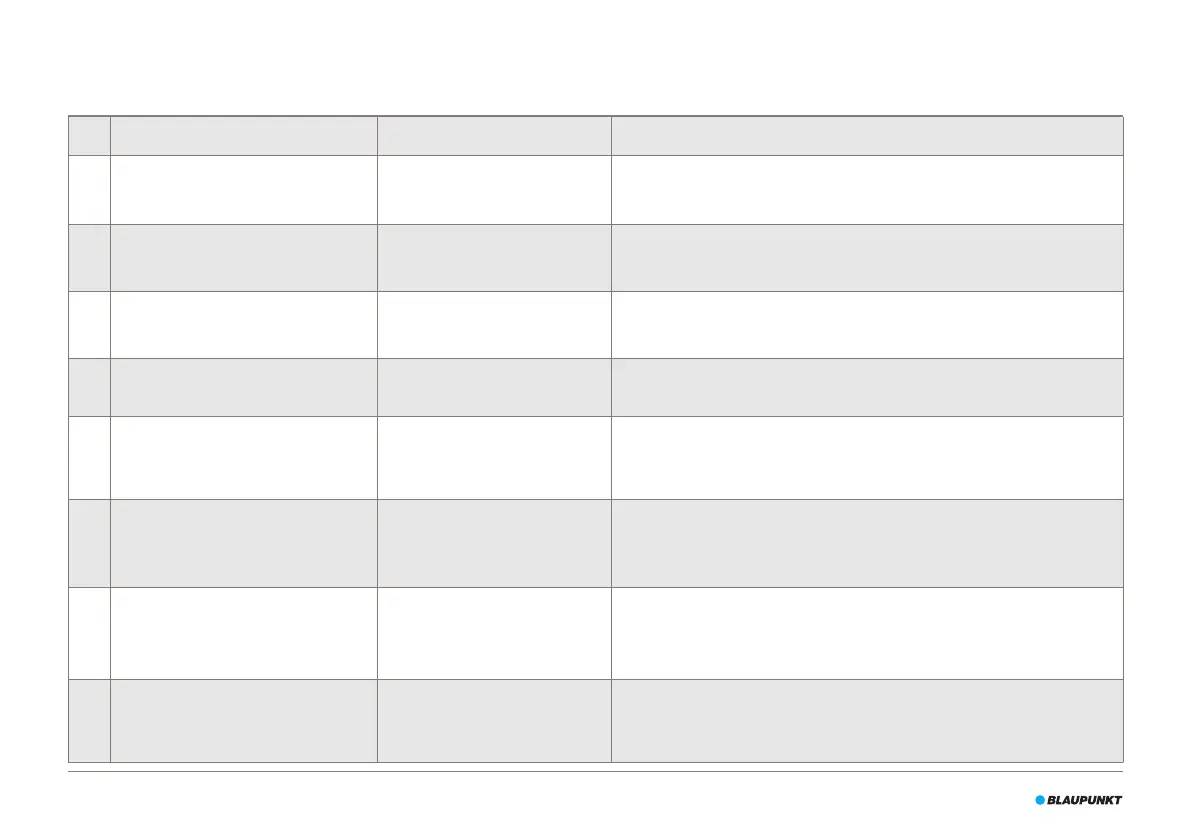36
No.
Solution
1
Please put the Robot back to the ground and press the cleaning key | on/o
button again.
2
Dust container not installed
Dust container removed / not
installed
Insert the dust container in to the Robot and press the cleaning key | on/o
button again.
3
Abnormal battery charging
Contact the support department | test battery
4
Please check if the wheel is stuck
Remove any possible objects that can cause the jammed wheel
5
Please check if the front of the robot is
stuck
Front impact bracket stuck
Check whether the front of the robot can rebound normally
6
The battery is low, please charge the
machine
Battery power less than 20 %
The machine automatically enters the recharge mode | charge the robot
7
Please check whether the side brush is
tangled or jammed
Remove any possible objects that can cause the jammed side brush
8
Please move the robot to an open area
Please move the Robot to an open area and press the cleaning key | on/o
button again
11. TROUBLESHOOTING