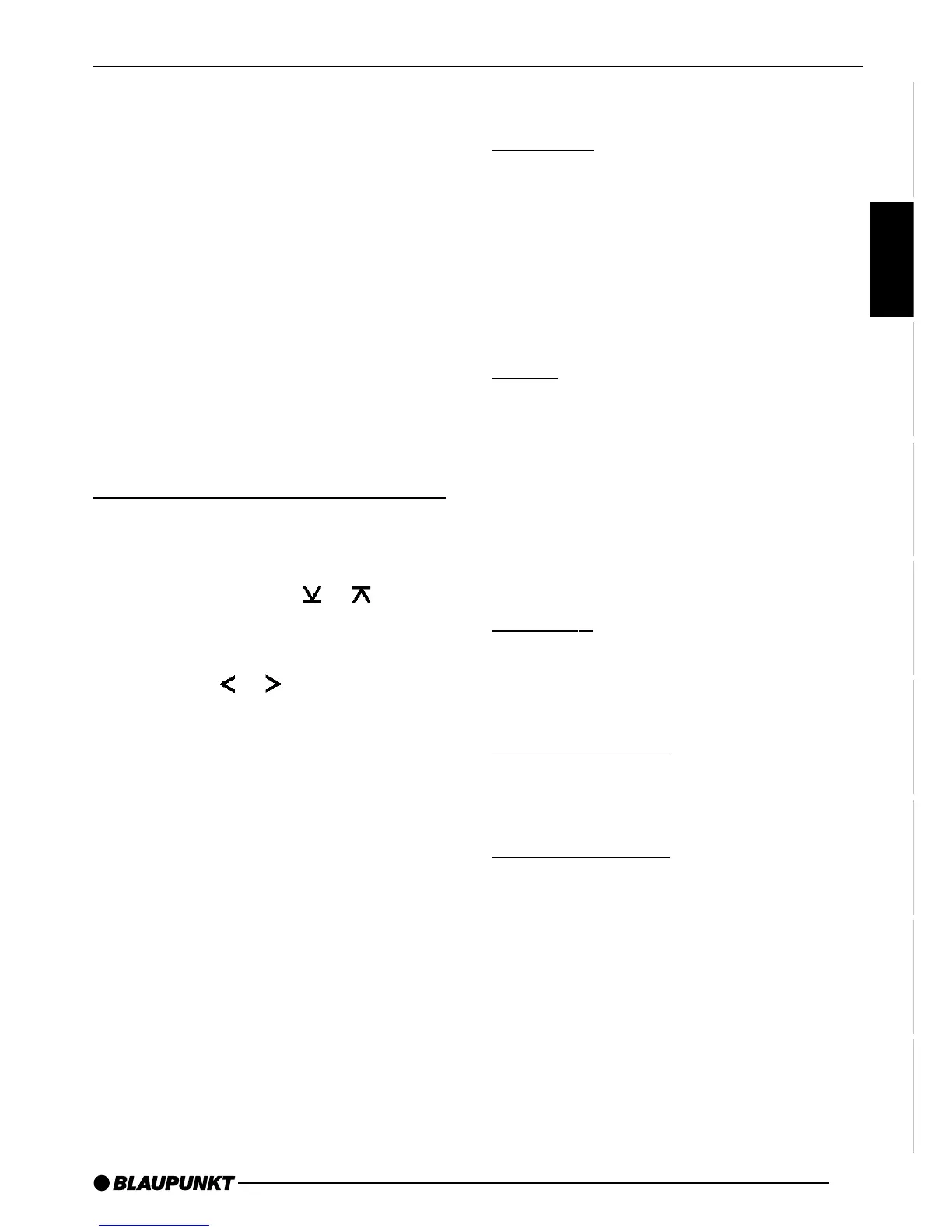45
DANSK
ENGLISH
DEUTSCH
FRANÇAIS
ITALIANO
NEDERLANDS
SVENSKA
ESPAÑOL
PORTUGUÊS
External audio sources
Instead of connecting a CD changer,
you can connect another audio source
equipped with a line output. The audio
source, for example, can be a portable
CD player, MiniDisc player or MP3 play-
er.
The AUX input must be activated in the
menu.
If you want to connect an external au-
dio source, you will need an adapter
cable (Blaupunkt no.: 7 607 897 093).
You can obtain this adapter cable from
your authorised Blaupunkt dealer.
Switching the AUX input on/off
➮ Press the MENU button :.
“MENU” appears in the display.
➮ Keep pressing the or button
8 until “AUX OFF” or “AUX ON”
appears in the display.
➮ Press the or button 8 to
switch AUX on/off.
When you have finished making your
changes,
➮ press the MENU button :.
Note:
● If the AUX input is switched on it
can be selected by pressing the
SRC button 9.
SPECIFICATIONS
EXTERNAL AUDIO SOURCES
Specifications
Amplifier
Output power: 4 x 25 watts sine
in accordance
with DIN 45 324
at 14.4 V
4 x 45 watts max.
power
Tuner
Frequency ranges:
FM: 87.5 - 108 MHz
MW: 531 - 1,602 kHz
LW: 153 - 279 kHz
FM frequency response:
35 - 16,000 Hz
Cassette
Frequency response:
30 - 18,000 Hz
Input sensitivity
AUX input: 2 V / 6 kΩ
Pre-amp output
4 channels: 3 V
Subject to changes!
