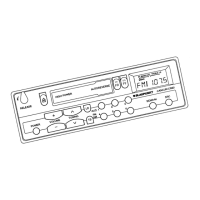40
Program Type (PTY)
In addition to the radio station name, a
number of FM stations transmit informa-
tion on the type of program they broad-
cast. This car radio has been equipped
to receive and display this information.
These program types can include:
CULTURE TRAVEL JAZZ
SPORT NEWS POP
ROCK CLASSICS
Using the PTY function, you can select
the radio station according to the type
of program being broadcast.
As soon as the radio registers a radio
station broadcasting the program type
selected, it will automatically switch from
the station playing or from the CD play-
er or CD changer mode to that station.
Switching PTY on/off
➮ Press MENU 8.
➮ Press : repeatedly until “PTY
ON” or “PTY OFF” appears in the
display.
➮ Press or : to switch this
function either on or off.
PTY will light up in the display when this
function has been activated.
➮ Press MENU 8 or OK ;.
Selecting the program type and
starting seek tuning
➮ Press or :.
The currently selected program type will
appear in the display.
➮ If you would like to select a different
program type, press
or :
while the program type is on dis-
play to switch to another program
type.
OR
➮ Press one of the station preset but-
tons from 1 to 6 > to select the
program type stored on that partic-
ular station button.
The program type selected will appear
briefly in the display.
➮ Press or : to start seek tun-
ing.
The next radio station broadcasting the
program selected will begin to play.
Note:
If the radio is not able to find a station
broadcasting the program type select-
ed, you will hear a beep and “NO PTY”
will appear briefly in the display. The sta-
tion selected previously will then resume
play.
Storing the program types on the
station preset buttons
➮ Press or : to select the pro-
gram type.
➮ Press the desired station preset
button 1 to 6 > for longer than two
seconds.
The program type selected will then be
stored on the station preset button 1 to
6 > pressed.
RADIO OPERATION

