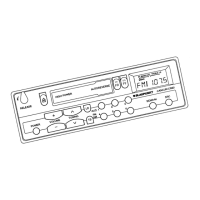36
The volume at which phone calls or
navigation voice output are heard can
be adjusted.
➮ Press MENU 8.
➮ Press : repeatedly until “TEL/
NAVI VOL” appears in the display.
➮ Press : to select the desired
volume level.
➮ Once you have made your selec-
tion, press MENU 8 or OK ;.
Speed-dependent volume
adjustment
This function automatically adjusts the
volume to your driving speed. For this
to function properly, your car radio must
be connected as described in the instal-
lation instructions.
The automatic volume adjustment can
be set to six levels (0 to 5).
➮ Press MENU 8.
➮ Press : repeatedly until “AUTO
SOUND” appears in the display.
➮ Press : to select the desired
volume adjustment.
➮ Once you have made your selec-
tion, press MENU 8 or OK ;.
Note:
The best setting for the speed-depend-
ent volume adjustment depends on how
much driving noise you experience in
your vehicle. Use a process of trial and
error to find the best setting for your
vehicle.
Adjusting the volume of the
beep
For a number of functions you will hear
a beep if you press a key for longer than
2 seconds, e.g. if you want to store a
radio station on a station preset. You can
adjust the volume level of this beep.
➮ Press MENU 8.
➮ Press : repeatedly until
“BEEP” appears in the display.
➮ Press : to adjust the volume.
“0” means the beep volume is off,
“9” means the beep volume is ad-
justed to the maximum volume.
➮ Once you have adjusted the set-
tings, press MENU 8 or OK ;.
VOLUME CONTROL

