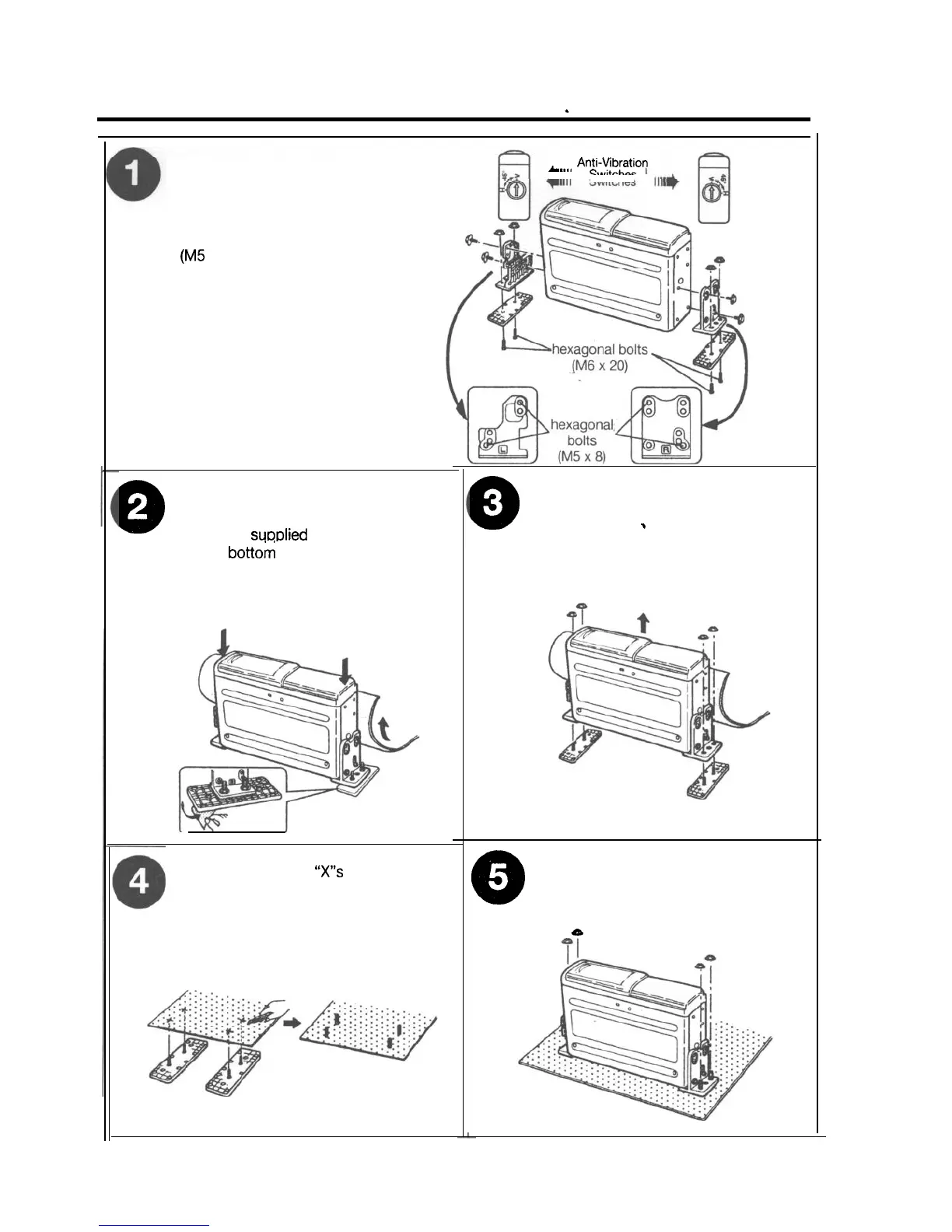Vertical Installation
.
l
Confirm that Anti-Vibration
Switches on both left and
right sides are set to position V.
l
Attach brackets (L) and (R)
using the hexagonal bolts
(M5
x 8).
l
Attach brackets (L) and (R) to
their respective brackets (B)
using the hexagonal bolts
(M6 x 20) and the hexagonal
nuts (M6).
0
l
Pull back the carpet and determine
where to attach the unit.
l
Stick the
suoolied
double-sided tape
to the
bottoi
of the brackets (B) and
peel off the paper backing.
l
Affix the unit to the floor by pressing
in place.
*,,,,
Ant!-Vibration
Cs.,&4..%.
l
Using a knife, cut “X”s in the carpet
directly above the brackets (B) bolts.
l
Return the carpet to its original
position allowing the bolts to
protrude through.
Q
l
Remove the hexagonal nuts and
take off the changer.
,
e
l
Once more, use the hexagonal nuts
to attach the changer on top of the
carpet.
B
