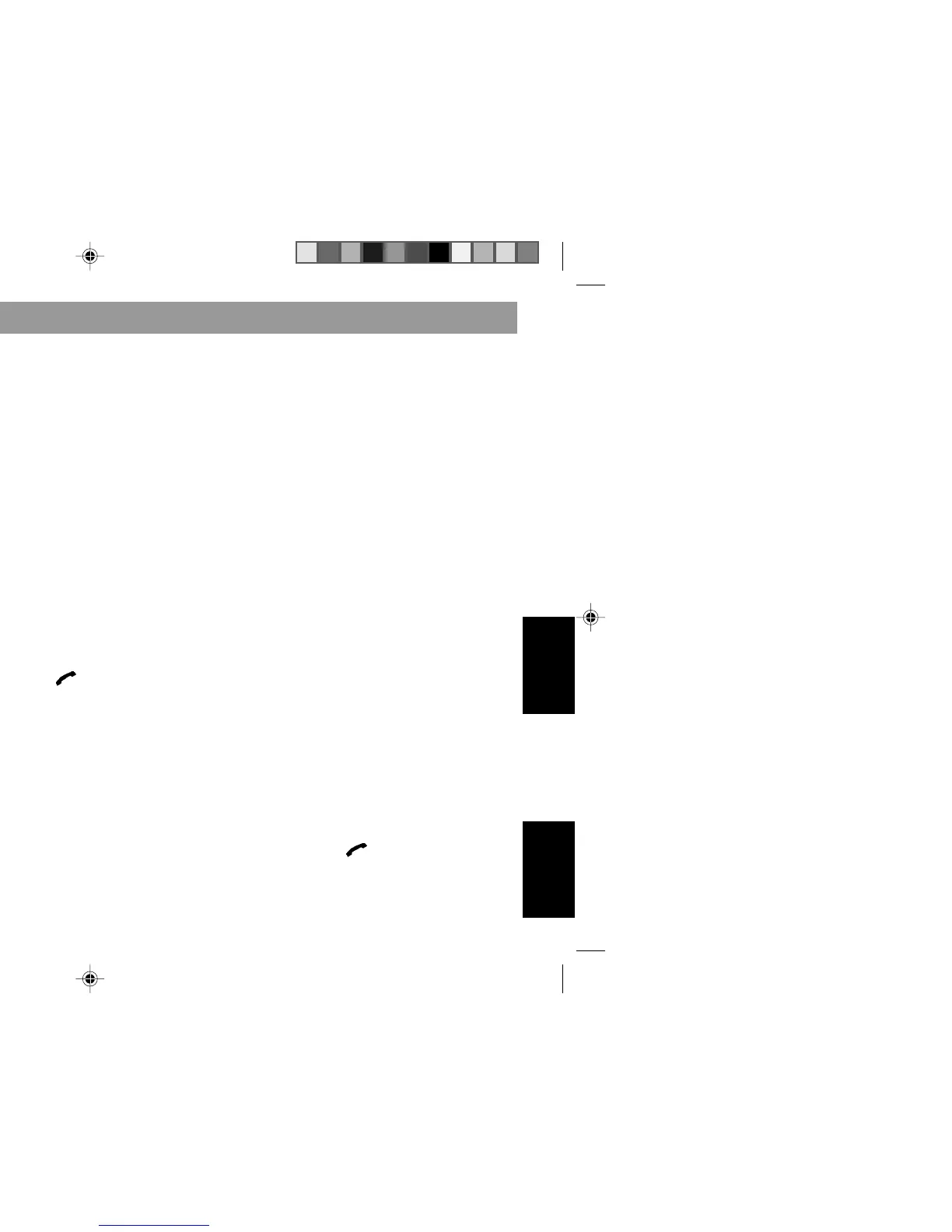107
DEUTSCH
Radio
Telefon
ENGLSH
Radio
Telephone
How it works
You are still talking on the telephone to the
first party. You hear the call waiting signal.
To refuse the call:
• Press CL.
To answer the waiting call:
• Press OK.
The first party will be put on hold (cannot
join in on the second call).
Also refer to broker’s call/hold or conference
calls.
Broker’s call/hold
While you are talking on the telephone to
one party, it is possible to call a second par-
ty. The party you are currently talking to must
be put on hold first.
During a broker’s call, you are able to talk
to only one of these two parties at any one
time, while the second party is on hold.
Activate the hold function
You are talking to the first party.
• Enter the telephone number of the
second party and start dialling by
pressing
.
The first party will be put on hold and can
hear a melody on the line (depending on the
network provider).
As soon as the second party answers, the
second call will be active.
Broker’s call
Switches between the first and second call
• Press ME.
While you are talking on the telephone to
one party, it is also possible to answer an-
other call. You will hear the call waiting sig-
nal.
To refuse the call:
• Press CL.
To answer a call from a third party:
• Press OK.
This will end the call with the party to whom
you are currently talking.
To end the active call:
• Press CL or
.
To end both calls at once:
• Press CL for longer than 1 second.
Conference calls
During a conference call, you can talk to
several parties at the same time.
While talking to one party you can place a
call to a second party.
Setting up a conference call
You are already talking to the first party. A
second party is waiting on hold.
• Press OK
to activate the conference call. Now all
three parties can talk to each other on
the same line.
While you are talking on the telephone to
these two parties, it is also possible to an-
swer a call from another party. You will hear
the call waiting signal.
To refuse the call:
• Press CL.
To answer a call from another party:
• Press OK.
The previous parties will be put on
hold.
Press ME to switch back and forth between
the conference call and the single caller.
To end the active call:
• Press CL or
.
To end all calls at once:
• Press CL for longer than 1 second.
Using the telephone
Helsinki gb2 12.06.2002, 10:48 Uhr107
