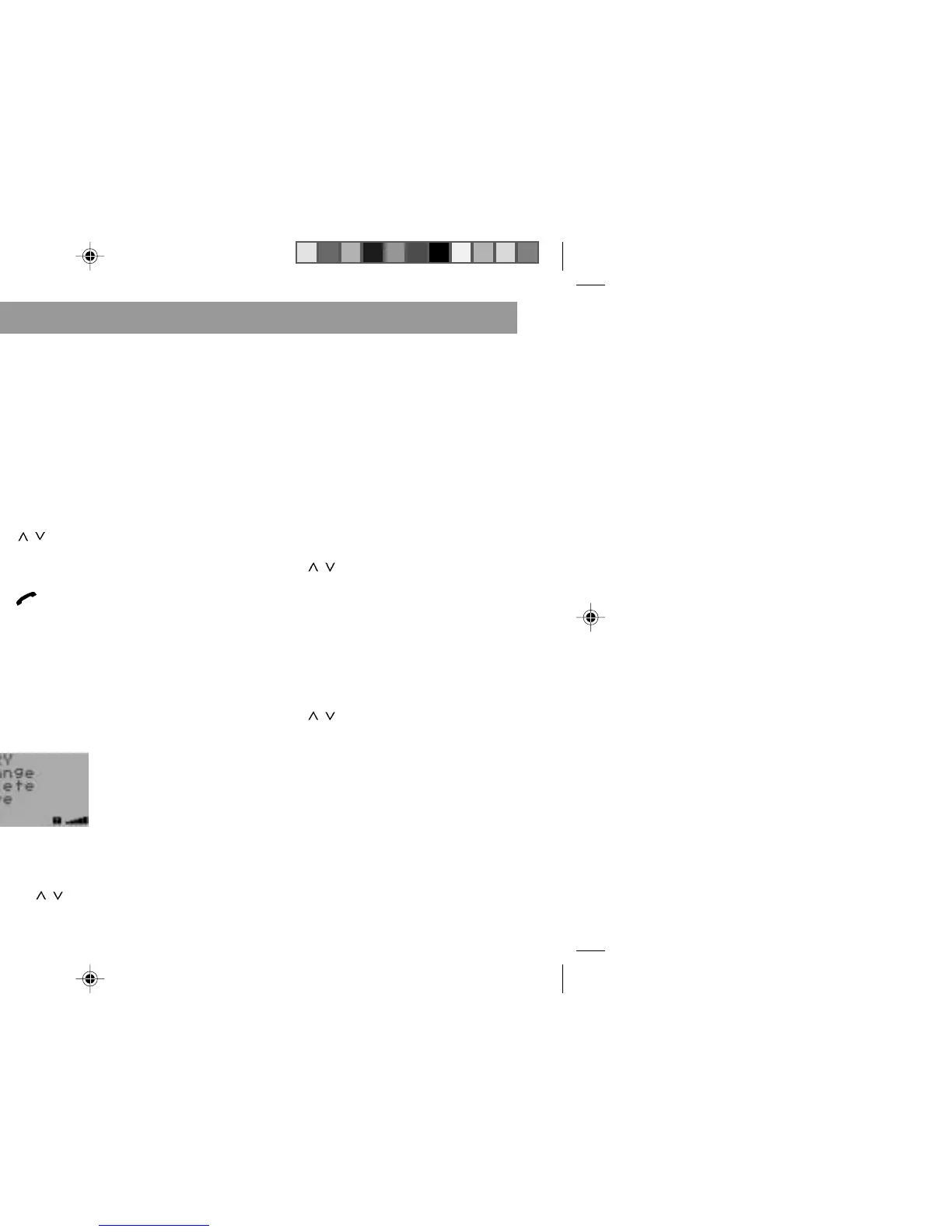112
Using the remote control you can activate
the alphabetically or numerically sorted
speed-dial directory in the telephone book
directly.
For the alphabetically sorted list:
• Press ME briefly.
For the numerically sorted list:
• Press ME for approx. 1 second.
To scroll through the lists:
• Press
/ .
To dial the telephone number automatical-
ly:
• Press
.
Change, delete, move or copy an
entry
• Find the name/entry as described
above.
• Press OK.
Copy
• Select the function you wish to use by
pressing / and then press OK.
Find an entry by position
• Press / to select “Find pos.” and
press OK.
• Enter the position number using the
numbers keys and press OK.
• Press / to select a different entry.
To dial the telephone number automatical-
ly:
• Press
.
Select an entry by remote
control:
Change:
You can alter the name and telephone
number one after the other.
Delete:
• Press OK to confirm, CL to cancel.
Move:
You can move the entries to a different po-
sition in the list.
The arrow indicates the current position.
• Press
/ to select the new position
and press OK.
To copy:
You can copy entries from the SIM card, for
example, into the telephone memory bank.
The arrow indicates the current position,
e.g. 210.
• Press
/ to select the new position,
e.g. 023, and press OK.
Programming with DSC – Phone book
Helsinki gb2 12.06.2002, 10:48 Uhr112
