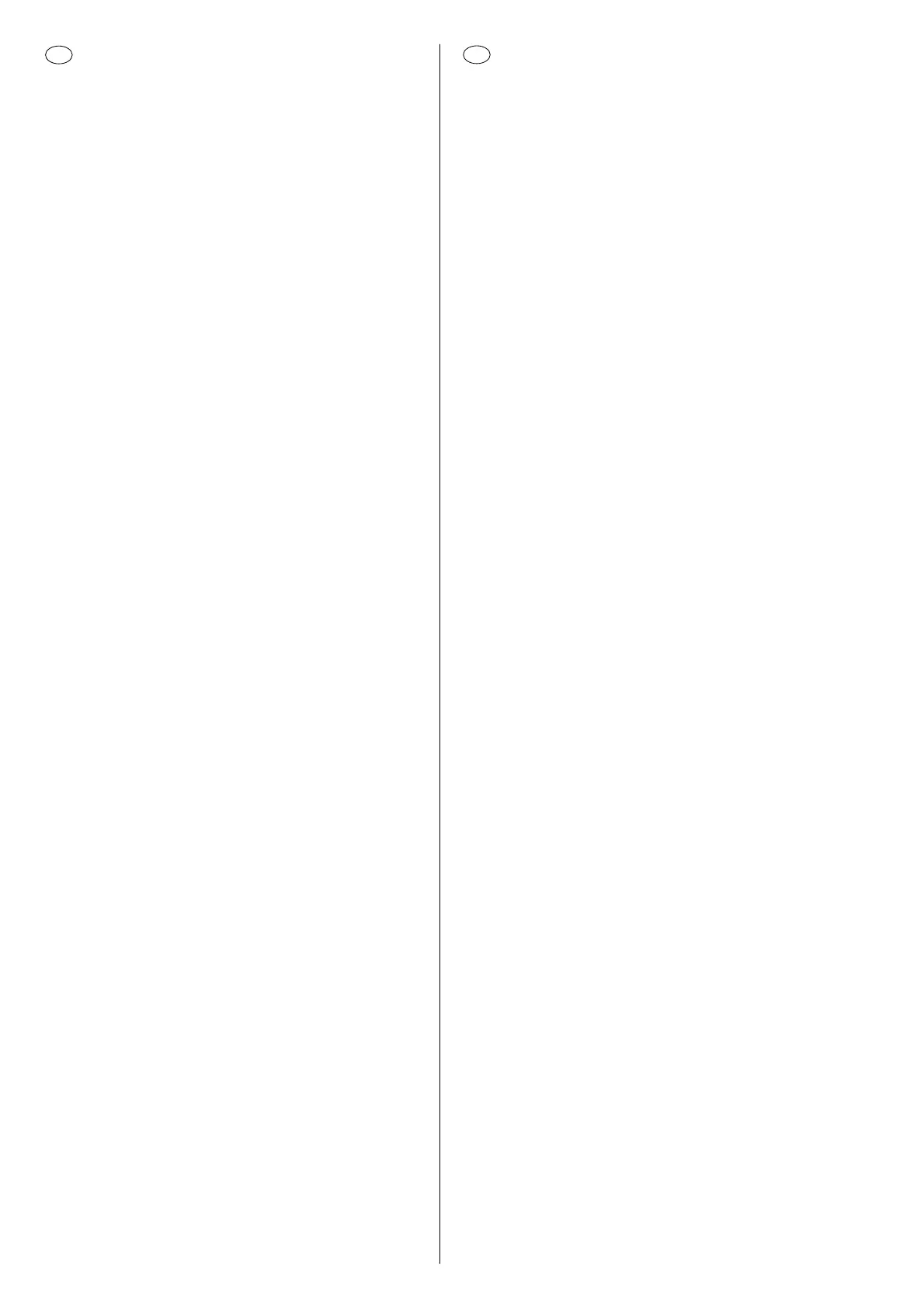- 12 -
D
AM - Abgleich
• Bitte achten Sie darauf, daß die Stationstasten vor dem
Abgleich mit bestimmten Frequenzen belegt werden
müssen (siehe Seite 6)
MW - Oszillator
Betriebsart................................ AM, MW
Stationstaste ............................ 1 (531 kHz), 5 (1602 kHz)
Meßpunkt ................................. MP 652
Abgleichelement ...................... L 650, C650
Spezifikation............................. 1,34 ± 0,02V ; 7,75 ± 0,15V
Meßinstrument ......................... Digitalvoltmeter
1. Klemmen Sie das Digitalvoltmeter an Meßpunkt MP 652 an.
2. Drücken Sie die Stationstaste 1 (531 kHz).
3. Stellen Sie L 650 so ein, daß die Abstimmspannung an MP 652
1,34 V ± 0,02V beträgt.
4. Drücken Sie die Stationstaste 5 (1602 kHz).
5. Stellen Sie C 650 so ein, daß die Abstimmspannung an MP 652
7,75 ± 0,15V beträgt.
6. Wiederholen Sie die Schritte 2-5, bis keine Änderung mehr
eintritt.
MW - Vorkreise
Künstliche Antenne (8 627 105 356) verwenden.
Betriebsart................................ AM, MW
Stationstaste ............................ 2 (558 kHz), 4 (1521 kHz)
Meßpunkt ................................. Lautsprecherausgang
Abgleichelement ...................... L 635, C634
Spezifikation............................. NF-Maximum
Meßinstrument ......................... NF-Millivoltmeter / Oszilloskop
Signalquelle ............................. Meßsender
f = 558 kHz; 1521 kHz
f
mod
= 1 kHz
mod = 30 %,
Signaleingang .......................... E' = 20 dBµV (+Bedämpfung!)
1. Klemmen Sie das NF-Millivoltmeter oder das Oszilloskop an
den Lautsprecherausgang (R oder L) an.
2. Stellen Sie den Meßsender auf 558 kHz, mit 30 % Modulations-
grad und 1 kHz Modulation ein.
3. Speisen Sie das HF-Signal E' = 20 dBµV in die Antennen-
buchse ein (Dämpfung der künstlichen Antenne beachten).
4. Drücken Sie die Stationstaste 2 (558 kHz).
5. Stellen Sie dem Lautstärkeregler auf mittlere Lautstärke ein.
6. Gleichen Sie L 635 auf NF-Maximum am Lautsprecherausgang
ab.
7. Drücken Sie die Stationstaste 4 (1521 kHz).
8. Ändern Sie die Meßsenderfrequenz auf 1521 kHz.
9. Gleichen Sie C 634 auf NF-Maximum am Lautsprecherausgang
ab.
10. Wiederholen Sie die Schritte 4-9, bis keine Änderung mehr
eintritt.
• Im Anschluß an diesen Abgleich müssen die DX/LO Program-
mierungen für AM-MW neu programmiert werden (siehe
Seite 17 + 18).
LW - Oszillator
Betriebsart................................ AM, LW
Stationstaste ............................ 1 (162 kHz)
Meßpunkt ................................. MP 652
Abgleichelement ...................... L 651
Spezifikation............................. 2,13 ± 0,02 V
Meßinstrument ......................... Digitalvoltmeter
1. Klemmen Sie das Digitalvoltmeter an den Meßpunkt
MP 652 an.
2. Drücken Sie die Stationstaste 1 (162 kHz).
3. Stellen Sie die Spule L 651 so ein, daß die Abstimmspannung
an MP 652 2,13 ± 0,02 V beträgt.
GB
AM alignment
• Please observe that the station preset push-buttons have to
be programmed to specified frequencies before the
parameter programming (see page 6).
MW oscillator
Operating mode ....................... AM, MW
Preset button............................ 1 (531 kHz), 5 (1602 kHz)
Measuring point ....................... MP 652
Alignment element ................... L 650, C650
Specification............................. 1.34 ± 0.02 volts ; 7.75 ± 0.15 volts
Measuring instrument .............. digital voltmeter
1. Connect the digital voltmeter to MP 652.
2. Press preset push-button 1 (531 kHz).
3. Align to 1.34 ± 0.02 volts at the measuring point MP 652
by means of L 650.
4. Press preset push-button 5 (1602 kHz).
5. Align to 7.75 ± 0.15 volts at the measuring point MP 652
by means of C 650.
6. Repeat the steps 2 to 5 until you no longer perceive any
changes.
MW input circuits
Use the dummy antenna (8 627 105 356).
Operating mode ....................... AM, MW
Preset push-button................... 2 (558 kHz), 4 (1521 kHz)
Measuring point ....................... loudspeaker output
Alignment element ................... L 635, C634
Specification............................. AF maximum
Measuring instrument .............. AF millivoltmeter / oscilloscope
Signal source ........................... signal generator
f = 558 kHz; 1521 kHz
f
mod
= 1 kHz
mod = 30 %
Signal input .............................. E' = 20 dBµV (+attenuation!)
1. Connect the millivoltmeter / oscilloscope to the loudspeaker
output (R or L).
2. Adjust the signal generator to 558 kHz, with 30 % modulation of
1 kHz.
3. Feed the RF signal E' = 20 dBµV into the antenna input
(observe the attenuation of the dummy antenna).
4. Press push-preset button 2 (558 kHz).
5. Set the volume to a medium level by means of the volume
control.
6. Adjust the signal at the loudspeaker output to maximum by
means of L 635.
7. Press push-preset button 4 (1521 kHz).
8. Change the signal generator frequency to 1521 kHz.
9. Adjust the signal at the loudspeaker output to maximum by
means of C 634.
10. Repeat the steps 4 to 9 until you no longer perceive any
changes.
• Following this alignment the DX/LO thresholds for AM-MW
have to be re-programmed (see page 17 + 18).
LW oscillator
Operating mode ....................... AM, LW
Preset button............................ 1 (162 kHz)
Measuring point ....................... MP 652
Alignment element ................... L 651
Specification............................. 2.13 ± 0.02 volts
Measuring instrument .............. digital voltmeter
1. Connect the digital voltmeter to MP 652 .
2. Press preset button 1 (162 kHz).
3. Align to 2.13 ± 0.02 volts at the measuring point MP 652 by
means of L 651.
