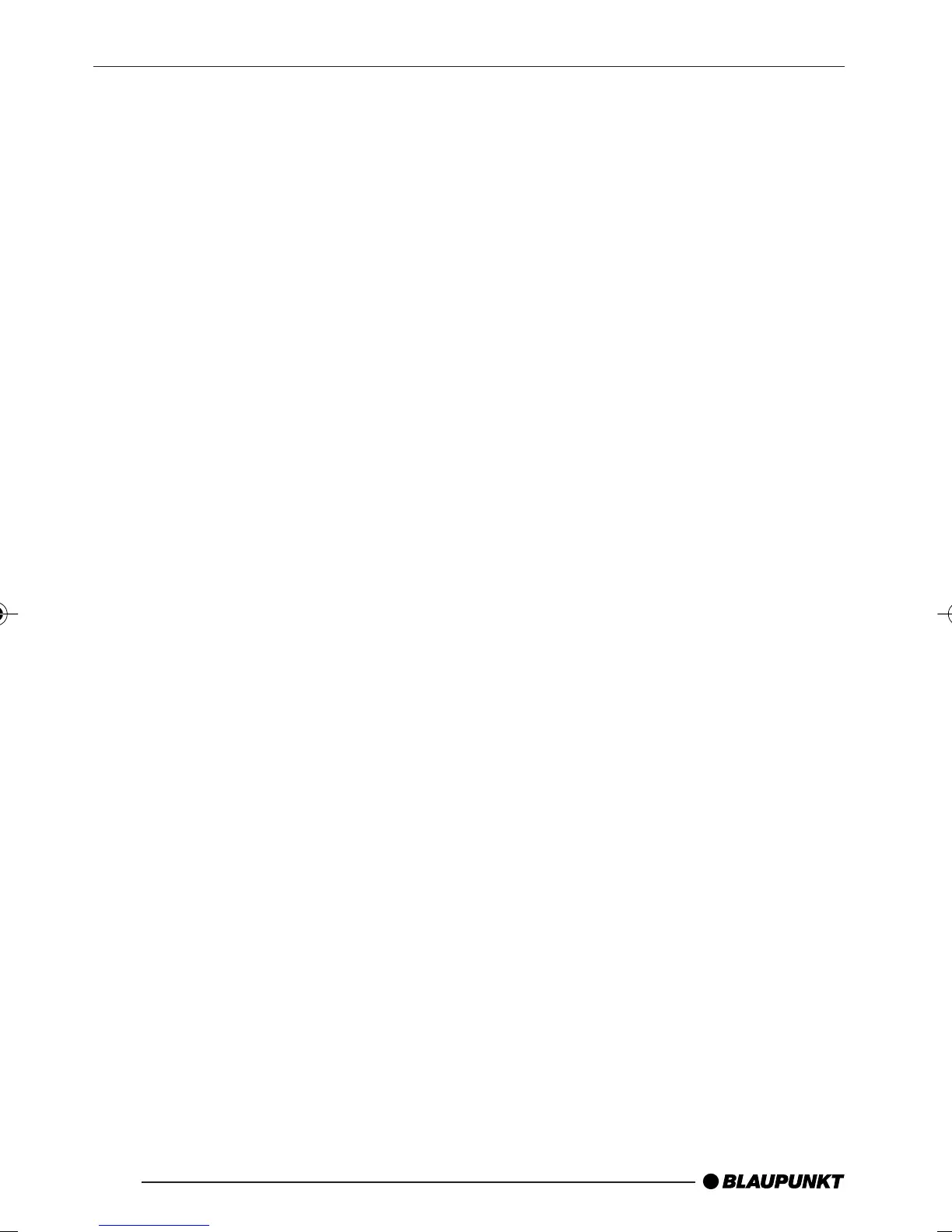28
Switching on/off
You can switch the device on/off in the
following ways:
Switching on/off using the vehicle
ignition
If the device is correctly connected to
the vehicle’s ignition and it was not
switched off using button 1, it will
switch on/off simultaneously with the
ignition.
Switching on/off using button 1
➮ To switch on the device, press
button 1.
➮ To switch off the device, press and
hold down button 1 for longer
than two seconds.
The device switches off.
Note:
● To protect the vehicle battery, the
device will switch off automatically
after one hour if the ignition is off.
Switching on by inserting a CD
If the device is switched off and there
is no CD present in the drive,
➮ gently push the CD with its printed
side uppermost into the drive 5
until you feel some resistance.
The drive draws in the CD automati-
cally.
You must not hinder or assist the drive
as it draws in the CD.
The device switches on and starts play-
ing the CD.
Amplifiers
You can use all Blaupunkt and Veloci-
ty amplifiers.
CD changers
You can connect the following Blau-
punkt CD changers:
CDC A 08, IDC A 09 and CDC A 03.
SWITCHING ON/OFFACCESSORIES
02Kiel_MalagaCD36 gb 15.02.2006, 11:59 Uhr28
