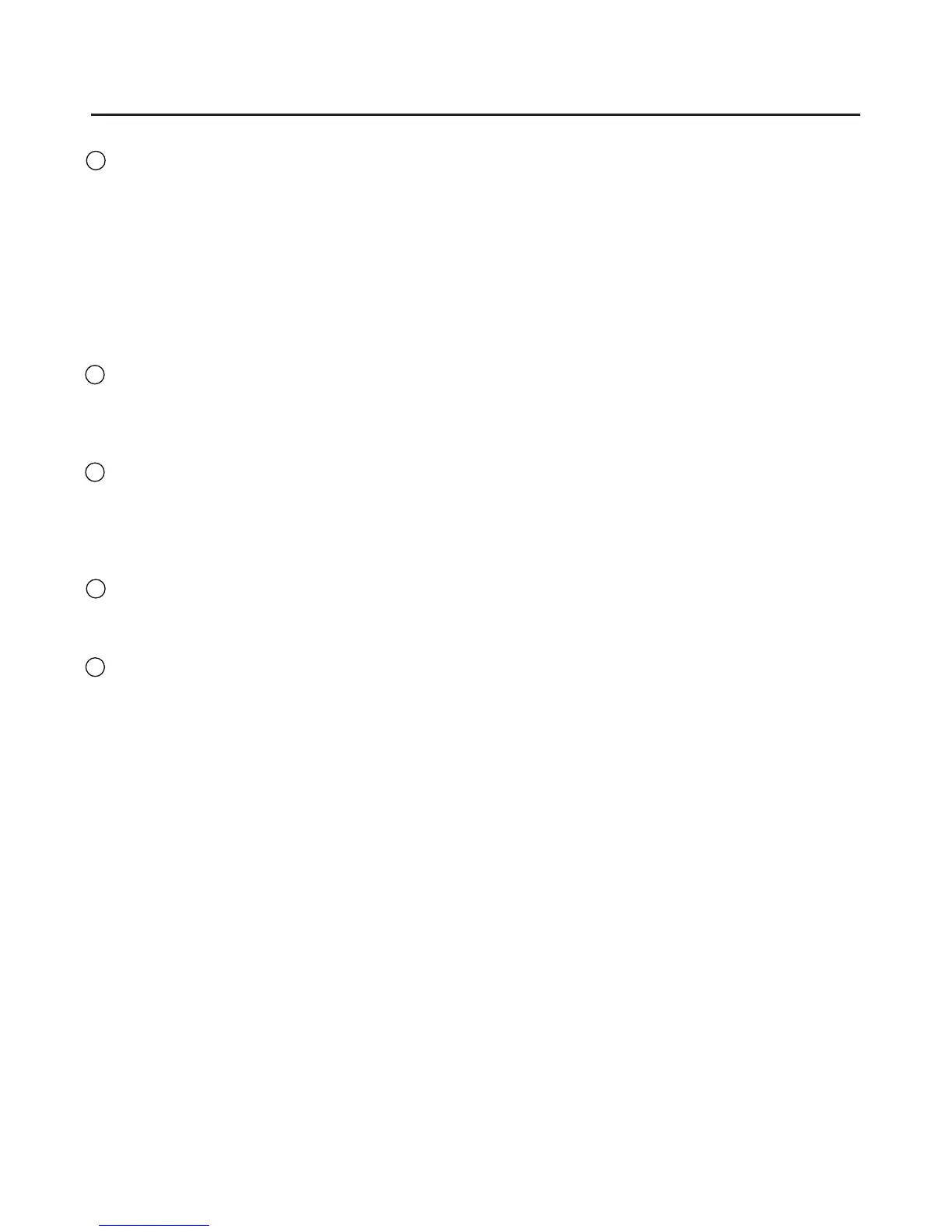INPUT SIGNAL
1
Remark
If low-level output (Pre-out) with output signal ≥2 VRMS is available, connect it to high-level MASTER input (speakers).
Adjust the sensitivity using the Level controls.
2 USB INPUT
Connect PC to the processor through the USB (type B) input to adjust its setting with the downloaded DSP software.
Visit www.blaupunkt.com/ase to download.
REMOTE CONTROL OUTPUT
3
4
5
Low/High Level-input
Line Inputs : FR-FL-RR-RL, SUB R-SUB L inputs (Speakers)
The DSP comes with 6 High Level Signal inputs to connect amplied signal cables coming from the main Analog
source. Input sensitivity is adjustable between 2 - 15V RMS.
Low Level-input
The DSP comes with an auxiliary stereo signal input for external connection. Source input sensitivity is adjustable
between 0.3 - 5 VRMS.
Power-in
+12V : Positive terminal for 12V vehicle power supply
GND : Power supply negative terminal (GND)
Warning : Ensure the polarity connection is as indicated on the terminals. Misconnection may damage the DSP .
After completing the wire connections, wait for at least 10-sec before turning on the DSP.
Optical Input
Warning : The DSP must be turned on before turning on any ampliers. Car radio’s REM-out must be connected to
DSP’s REM-in whenever Optical-in is connected with car radio’s Optical-out.
Remote Control In-Out
REM-in : Input to turn on the processor remotely along with the audio signal remote out.
INPUT FUNCTION
3