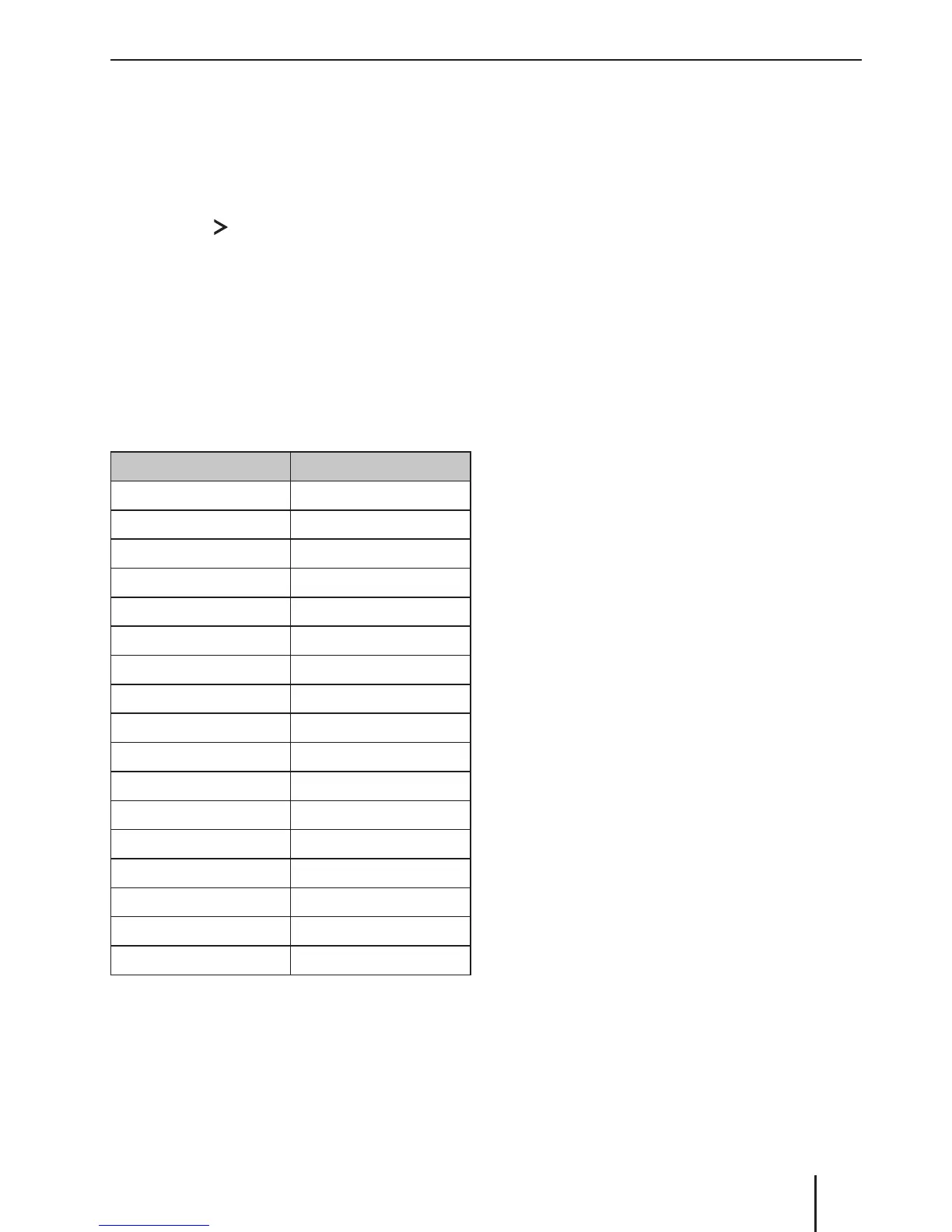31
NORMSET
Restoring the original factory settings of the car
sound system.
쏅 Press the On/O button
3
.
The display shows "PRESS
>
TO CONFIRM".
쏅 Press the
button
7
to con rm the reset-
ting.
The car sound system switches o and is re-
set to the factory settings. If a CD has been
inserted in the CD drive, the car sound system
automatically switches on again.
Factory settings
Important factory settings in the user menu:
Menu item Factory setting
AREA EUROPE
FM2 / FMT ON
AM / AMT OFF
DAB2 ON
DAB3 OFF
RDS AF* ON
REGIONAL* OFF
TRAFFIC* OFF
SEEK SENS HIGH
ON VOLUME 20
TA VOLUME* 20
BEEP ON
BROWSE ON
SCAN TIME 8SEC
DIM MODE MAN
HOUR MODE 24H
SET CLOCK 00:00
* Only in reception area "EUROPE"
In the user menu, you can restore the original
factory settings of the car sound system (see the
chapter "User settings", section "Making settings
in the "VARIOUS" menu", menu item "NORMSET").
Useful information
Warranty
We provide a manufacturer
'
s warranty for prod-
ucts bought within the European Union. For de-
vices purchased outside the European Union, the
warranty terms issued by our respective responsi-
ble domestic agency are valid. The warranty terms
can be called up from www.blaupunkt.com.
Service
In some countries, Blaupunkt o ers a repair and
pick-up service.
Information about the availability of this service in
your country can be found at www.blaupunkt.com.
If you want to take advantage of this service, you
may request a pick-up service for your car sound
system via the Internet.
User settings | Factory settings | Useful information
