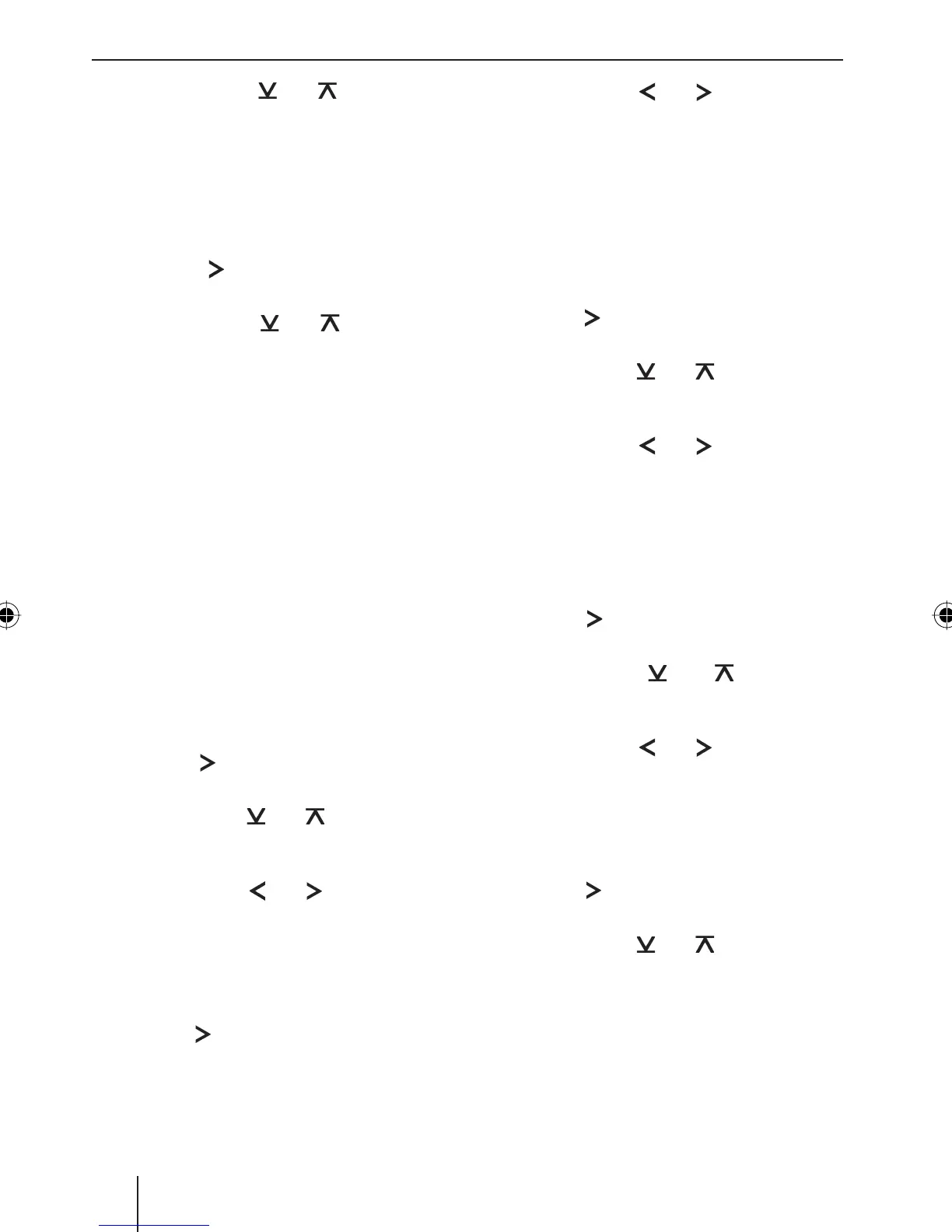46
Press the button @/ 2 to perform
the setting.
Calling and exiting the enhanced
audio menu
In the audio menu, select the "ENHANCED"
menu item.
Press the
button > to open the EN-
HANCED menu.
Press the button
@/ 2 repeatedly
until the desired menu item is selected.
Perform the setting (see the next section).
Briefl y press the MENU•OK button ? to
select a different menu item.
- or -
Briefl y press the DIS/ESC button = to exit
the menu.
Performing settings in the enhanced
audio menu
E-BASS
Adjusting bass frequency and quality factor. Set-
tings:
Bass frequency: 60/80/100/200 Hz
Quality factor: 1.0/1.25/1.5/2.0
Press the
button > to open the E-BASS
submenu.
Press the button
@ / 2 to change be-
tween the submenus "FREQ" (frequency) and
"QFAC" (quality factor).
Press the button
5 / > to change be-
tween the available settings of the submenu.
E-TREBLE
Setting the treble frequency. Settings:
10/12.5/15/17.5 kHz.
Press the
button > to open the E-TREBLE
submenu.
쏅
쏅
쏅
쏅
쏅
쏅
쏅
•
•
쏅
쏅
쏅
쏅
Press the button
5 / > to change be-
tween the available settings of the submenu.
E-MIDDLE
Setting the middle level and frequency as well
as quality factor. Settings:
Middle level: -7 to +7
Centre frequency: 0.5/1.0/1.5/2.5 kHz
Quality factor: 0.5/0.75/1.0/1.25
Press the
button > to open the E-MIDDLE
submenu.
Press the button
@ / 2 to change be-
tween the submenus "GAIN" (level), "FREQ"
(frequency) and QFAC (quality factor).
Press the button
5 / > to change be-
tween the available settings of the submenu.
E-XBASS
Setting the X-bass level and frequency. Settings:
X-bass level: 0 (off) to 3
X-bass frequency: 30/60/100 Hz
Press the
button > to open the E-XBASS
submenu.
Press the button
@ / 2 to change
between the submenus "GAIN" (level) and
"FREQ" (frequency).
Press the button
5 / > to change be-
tween the available settings of the submenu.
PRESETS
Selecting equalizer presettings. Settings: POP,
ROCK, CLASSIC, P-EQ OFF (no presetting).
Press the
button > to open the PRESETS
submenu.
Press the button
@ / 2 to change be-
tween the settings.
쏅
•
•
•
쏅
쏅
쏅
•
•
쏅
쏅
쏅
쏅
쏅
Sound settings
02_Toronto400BT_gb.indd 4602_Toronto400BT_gb.indd 46 03.02.2009 16:04:24 Uhr03.02.2009 16:04:24 Uhr
