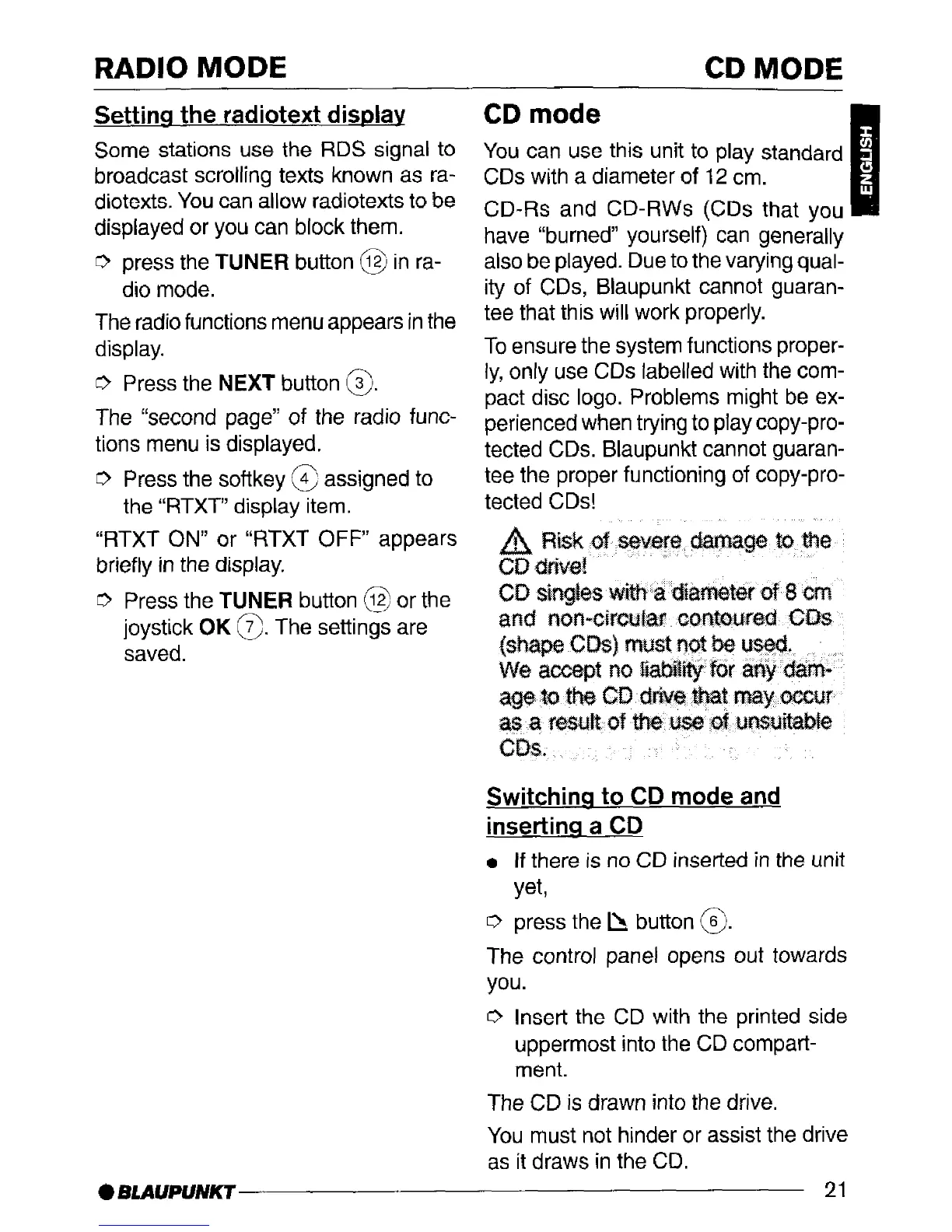RADlO MODE
CD MODE
Setting the radiotext display
Some stations use the RDS signal to
broadcast scrolling texts known as ra-
diotexts. You can allow radiotexts to be
displayed or you can block them.
0 press the TUNER button @ in ra-
dio mode.
The radio functions menu appears in the
display.
c) Press the NEXT button @.
The “second page” of the radio func-
tions menu is displayed.
0 Press the softkey @ assigned to
the “RTXT” display item.
“RTXT ON” or “RTXT OFF” appears
briefly in the display.
0 Press the TUNER button @ or the
joystick OK on The settings are
saved.
l BLAiJPUNKT
21
CD mode
You can use this unit to play standard
CDs with a diameter of 12 cm.
CD-Rs and CD-RWs (CDs that
you
have “burned” yourself) can generally
also be played. Due to the varying qual-
ity of CDs, Blaupunkt cannot guaran-
tee that this will work properly.
To ensure the system functions proper-
ly, only use CDs labelled with the com-
pact disc logo. Problems might be ex-
perienced when trying to play copy-pro-
tected CDs. Blaupunkt cannot guaran-
tee the proper functioning of copy-pro-
tected CDs!
Switching to CD mode and
inserting a CD
l
If there is no CD inserted in the unit
yet
Q press the L button @.
The control panel opens out towards
you.
0 Insert the CD with the printed side
uppermost into the CD compart-
ment.
The CD is drawn into the drive.
You must not hinder or assist the drive
as it draws in the CD.
