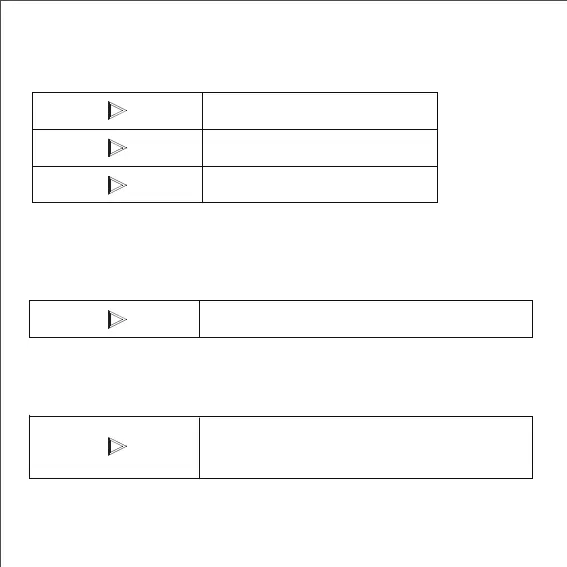Click to answer an incoming call
Click to end the active call
Double click to reject an incoming call
or press and hold
Double click to activate/cancel Siri/Google voice dialing.
Press and hold for 8 seconds to disconnect the current
Bluetooth connection. The X1 will prompt “disconnected”.
Then other Bluetooth devices can find and pair with the X1.
C) Calls
D) SIRI/GOOGLE
E) Disconnect
5