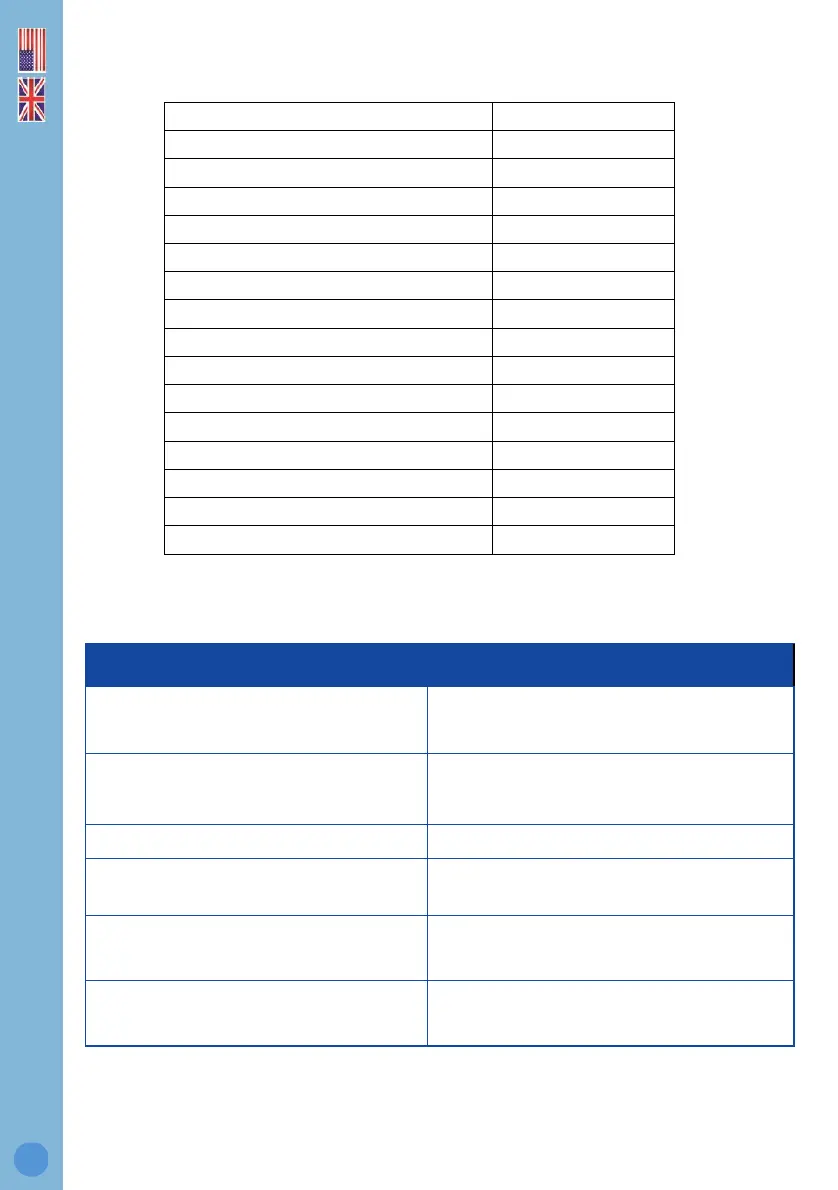Important – pH probe care
Connecting to a new network
Cleaning the conductivity probe
Connected mode via Wi-Fi with Bluelab
Edenic software
Easy connection onboarding using Bluetooth
from your mobile device
Measure conductivity and temperature
2 metre / 6.6 foot standard cables
110 - 240 VAC (Mains powered)
4 interchangeable plug types (USA, Euro, UK,
NZ/AUS)
Replaceable Bluelab pH Probe (BNC connection)
Includes screws for wall or rack mounting
Non-volatile memory - keep settings through
power loss
Plant-safe green LEDs with adjustable
display brightness
Flashing high and low alarms
