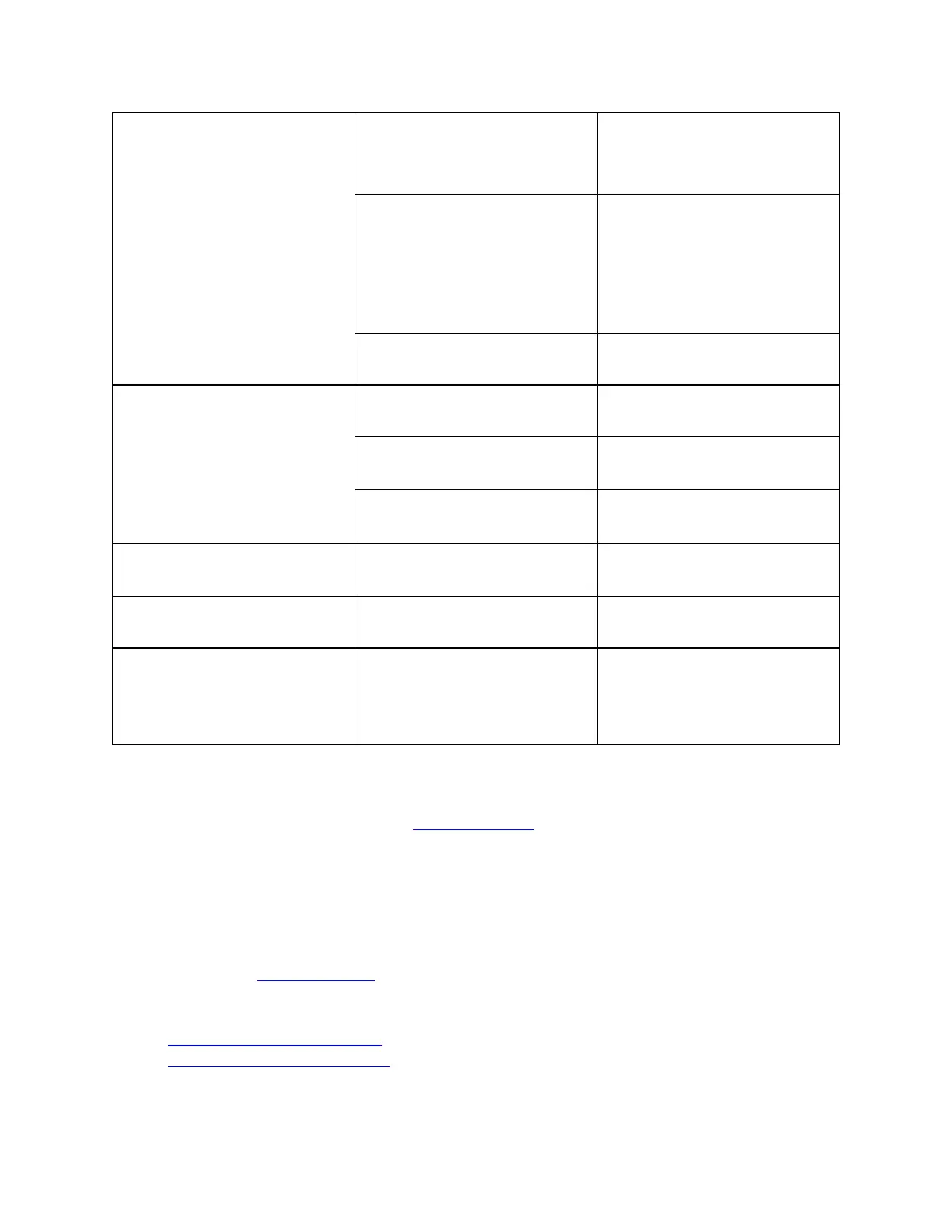Drift – readings slowly
varying
Clean glassware, hydrate, then
calibrate
Wick contaminated or blocked
Soak probe in KCl storage
solution for 24 hours and
retest. Don't measure proteins
or oils with the pH pen. You
may need to replace the pH
pen.
Glassware aged (glassware
won't clean)
Soak the probe in KCl solution
for 24 hours and retest
Noisy – readings jumping
around
Contact zone not immersed
correctly
Lower pen into solution at
least 2cm/1"
Incorrect sample reading
following successful
calibration
Soak probe in KCl storage
solution for 24 hours and
retest. Don't measure proteins
or oils with the pH pen.
Still can’t find what you're looking for? Contact Support
How to take a measurement with the Bluelab
pH Pen
Before you use the Bluelab pH Pen, you need to hydrate the probe tip in KCl storage solution for
24 hours, then calibrate the pen to 2 pH points.
• How to hydrate your pH pen
• How to calibrate your pH pen
1. Turn the pH pen on
