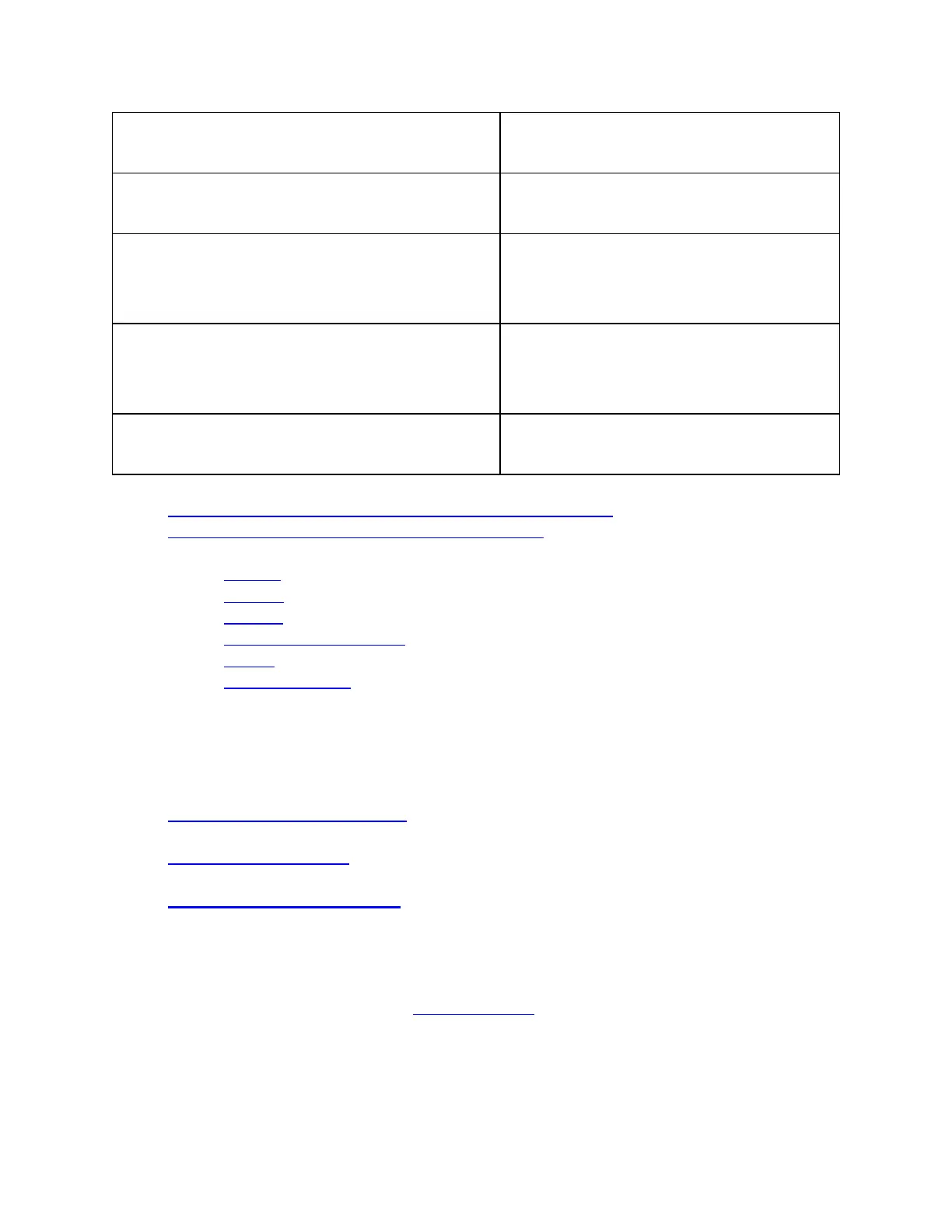• Register your 1-year limited written warranty with Bluelab
• Download a PDF of the technical specs in English
• Download a PDF of the Bluelab pH Pen manual in your language:
o English
o German
o Spanish
o Latin American Spanish
o Dutch
o Canadian French
Get started
Get started with the Bluelab pH Pen in 3 easy steps:
1. Hydrate your Bluelab pH Pen. Before first use, you must first hydrate the pH pen in
KCl solution for 24 hours and then calibrate the pen using the calibration guide below.
2. Calibrate your pH pen. Calibrate before first use and return to this guide if you need a
monthly calibration refresher.
3. Take your first measurement. Submerge the probe in your nutrient reservoir to view the
readings on the display. Read this guide for correct usage.
Still can’t find what you're looking for? Contact Support
