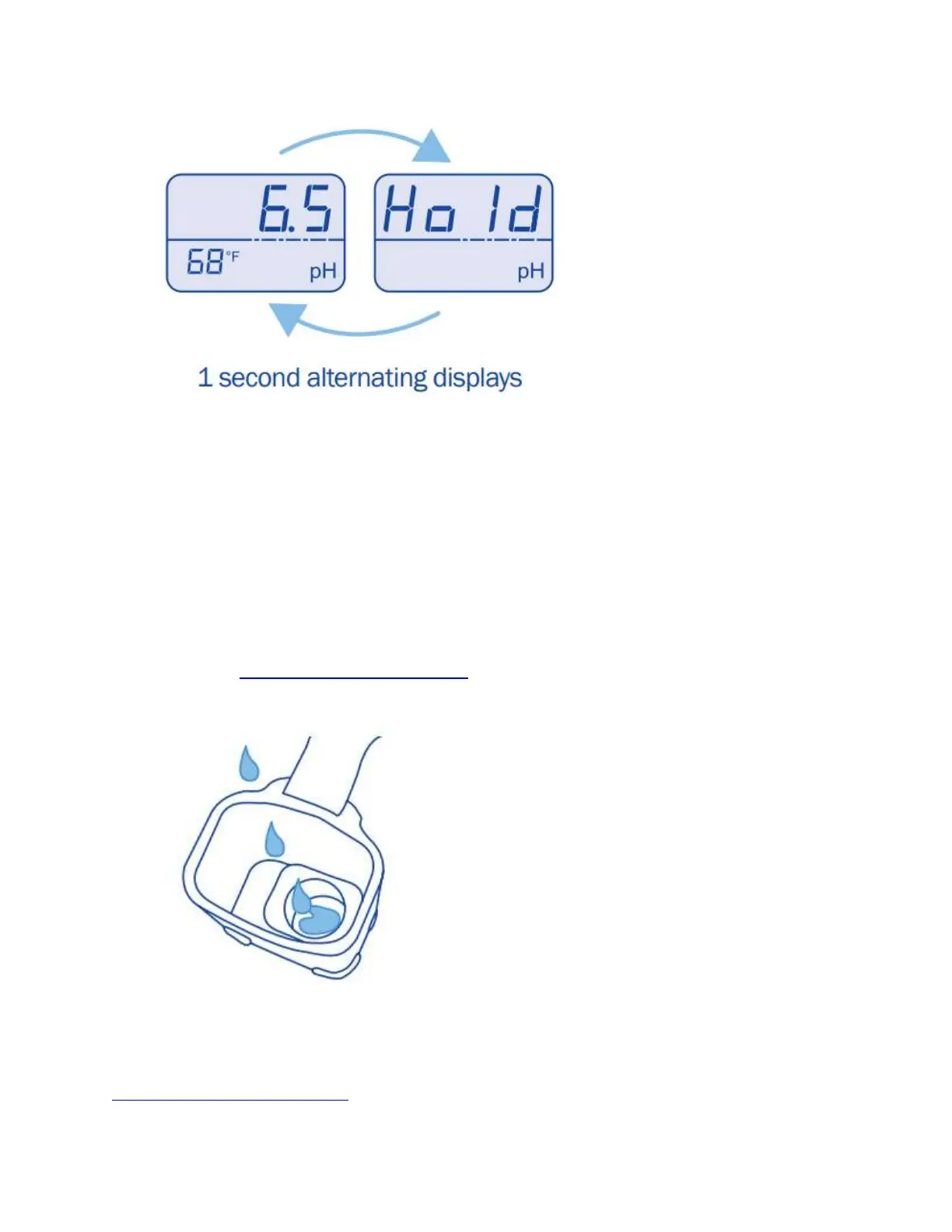4: Measure temperature
If you prefer to take your readings in °C or °F you can change the temperature units. Hold down
the Units button for 3 seconds until the temperature units start flashing. Short press the units
button again to cycle between °C and °F. To exit this mode don’t press anything for 3 seconds.
Note: You can change units while in hold mode by holding down the Units button.
5: Rinse and replace storage cap solution
To ensure accurate pH readings, always rinse the probe in fresh water before replacing the cap.
Add 3-5 drops of Bluelab KCl Storage Solution into the wetting seal of the cap each week. Make
sure the cap is on correctly; it will click when in place.
Important: Keep your probe tip wet at all times to avoid permanent damage.
If your readings aren't what you expect, or the pH pen won't take a reading, follow our
troubleshooting and FAQ guide.
