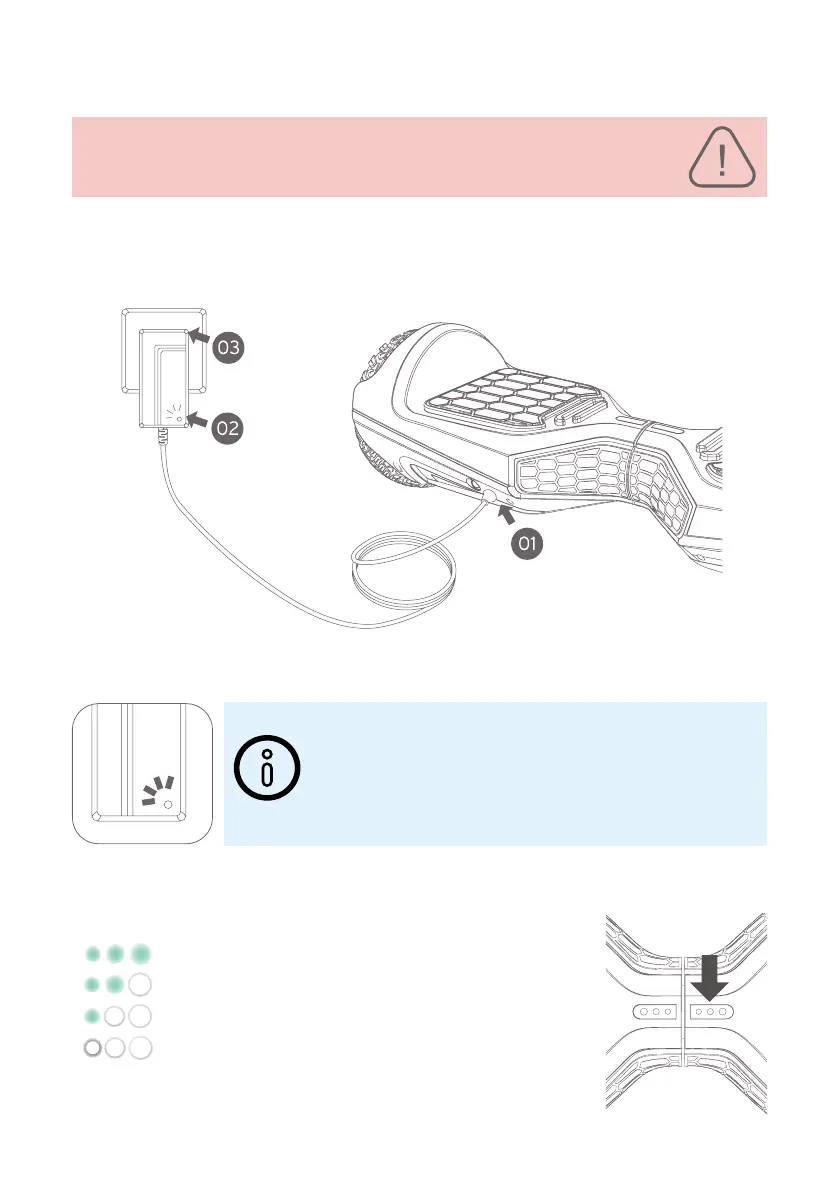37
• The charger port (1) is next to the on / o button.
• Now connect the charger cable (2) to the charger port (1).
• Please pay attention to the notes on the type plate of the charger.
WARNING: Do not connect the charger if you detect signs of moisture on
the charger port.
Indicator light is green: charging is complete or
charger cannot be connected. Indicator light is red:
Device is charging.
THE HOVERBOARD CHARGING STATUS
CHARGING STATUS ON THE HOVERBOARD
Charge in%
3 green indicator lights, approx. 71-100%.
2 green indicator lights, approx. 41-70%
1 green indicator light, approx. 11-40%
NO green indicator light, <10%