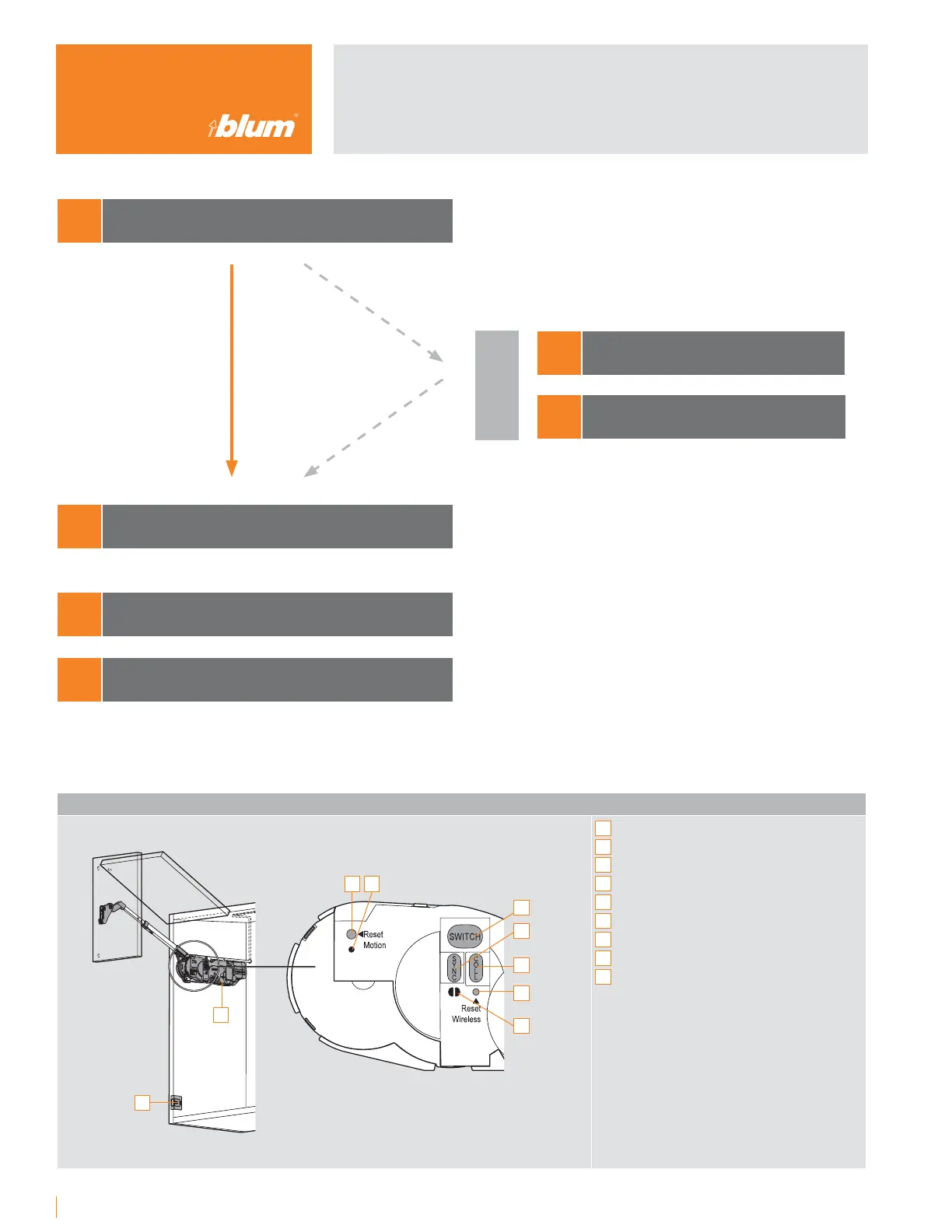© 2016 Blum, Inc. Subject to technical modifications without notice
18
Deactivation
Additional Features
Activating the SERVO-DRIVE switch
Activating synchronization
Activating collision avoidance
Reset Wireless
Reset Motion
Start reference run
Optional
A
C
D
F
E
B
Function buttons layout
▀ Drive unit
▀ <Reset Motion> button
▀ Motion LED
▀ <SWITCH> button
▀ <SYNC> button
▀ <COLL> button
▀ <Reset Wireless> button
▀ Wireless LED
▀ SERVO-DRIVE switch
1
2
3
4
5
6
7
8
9
Start-Up
1
2 3
4
5
6
7
8
9
Overview of FunctionsSERVO-DRIVE for
AVENTOS
