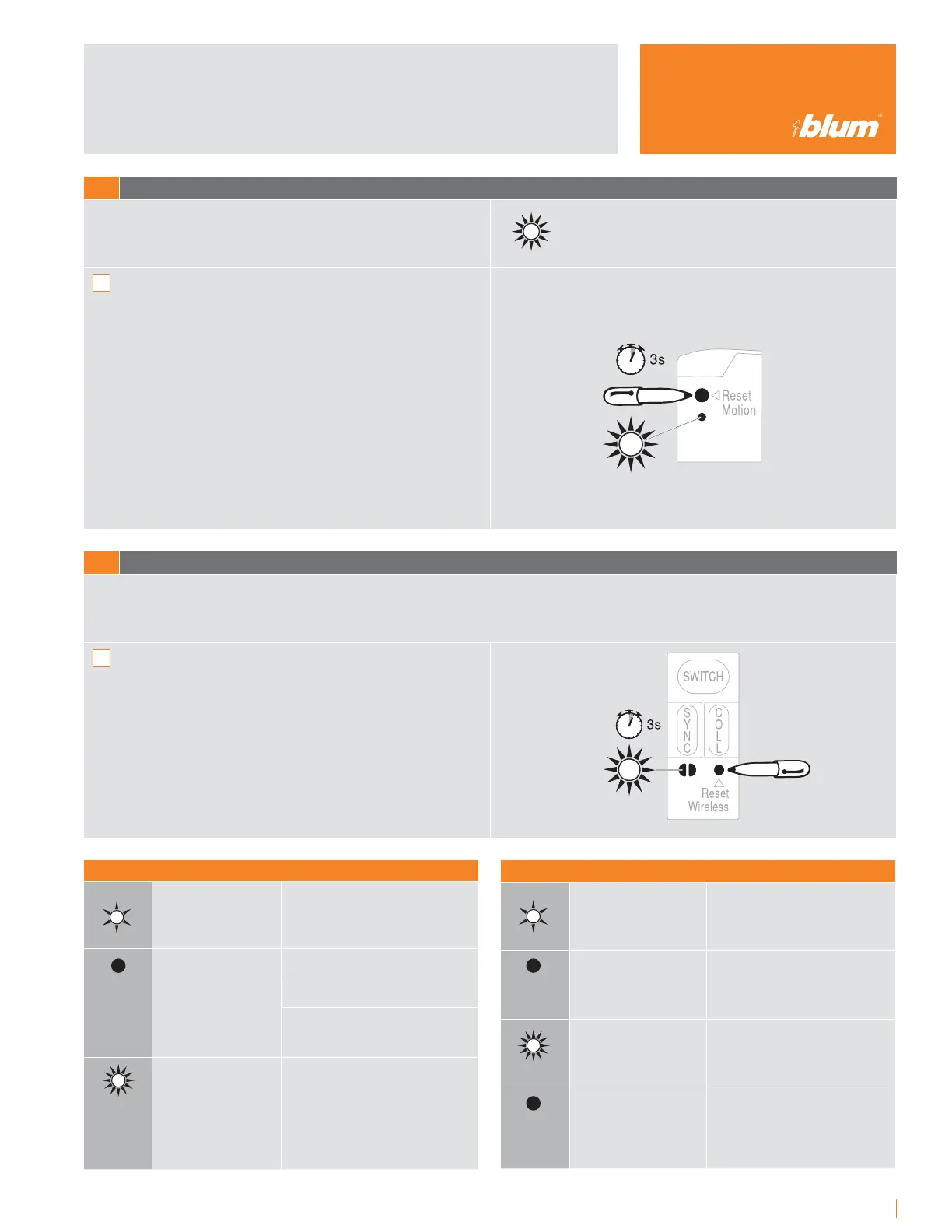Dimensions in millimeters (inch equivalents as noted) © 2016 Blum, Inc.
21
E Reset motion
Resets the reference run and enables a new reference run to be
started.
Press and hold the <Reset Motion> button using a pen (at least 3
seconds) until the LED flashes quickly
F Reset wireless
Deactivates all functions. All active SERVO-DRIVE switches, synchronization and collision avoidance settings for the respective drive unit
are deleted.
Press and hold the <Reset Wireless> button using a pen (at least
three seconds) until the LED flashes quickly
Motion LED signals
Flashes orange Reference run is required
Lights orange
continuously
Power available
Operating mode display
Reference run successfully
completed
Flashes orange
quickly
Reset motion confirmation
Wireless LED signals
Flashes green Activation mode
Lights up green
continuously
Activation confirmation
Flashes green quickly Deactivation confirmation
Lights up continuously
red
Last process was not
completed successfully
1
1
Deactivation SERVO-DRIVE for
AVENTOS
Flashes quickly
