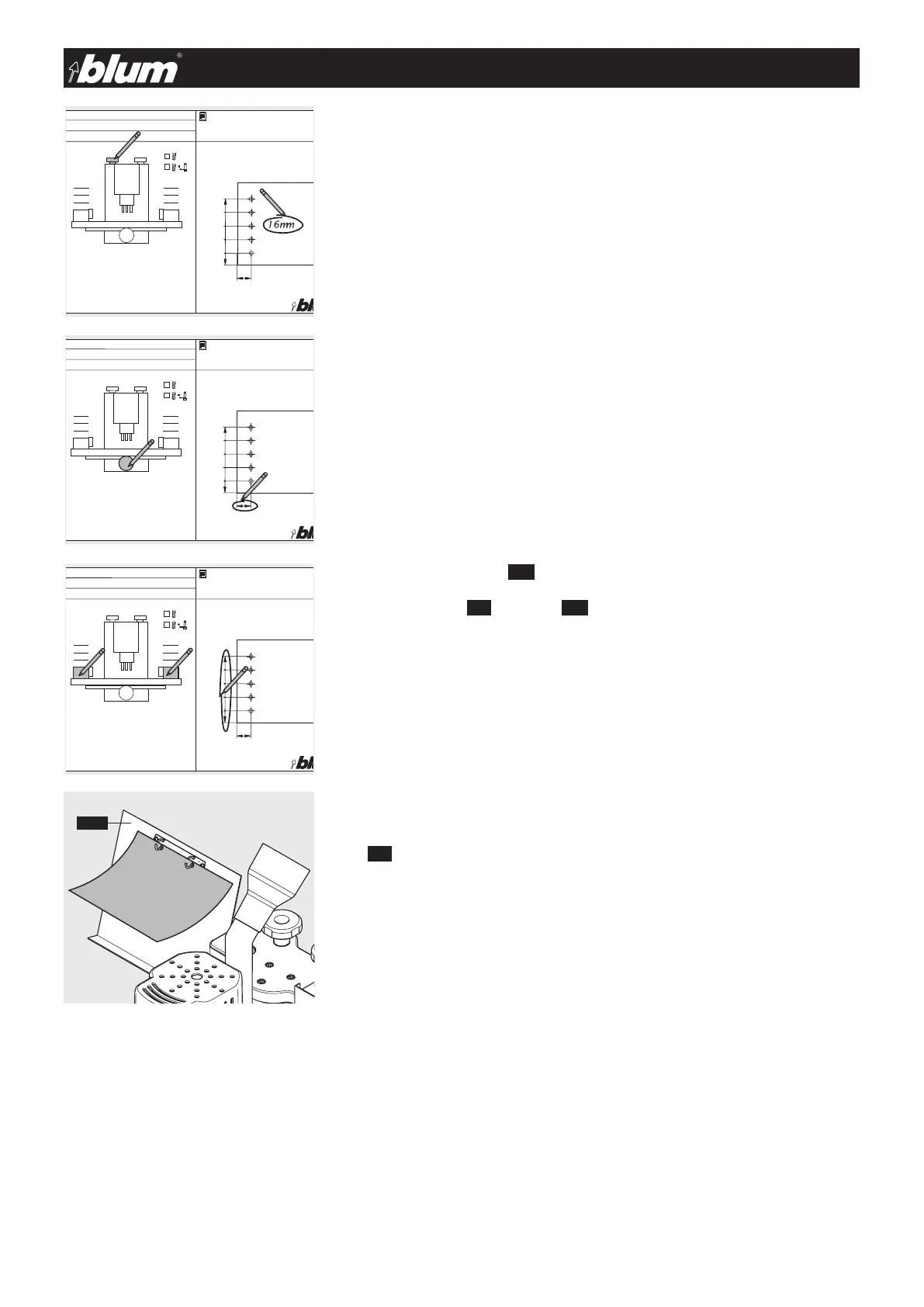21 BA-102/2EN M54.XXXX
5 - Working with the assembly machine
5.1.5) Setting drilling depth
• Adddrillingdepthdescription(colour)tothesetupplan
• Thedrillingdepth13mmforworkpiecethicknesses16and19mmisalreadypre-set
and identified with the colours red and yellow.
• Thesetupforotherworkpiecethicknessesisdescribedinchapter4.
5.1.7) Setting swivel stops (8.1)
• Settheswivelstop(8.1) to the ruler (8.2) and label with
coloured stickers.
(The corresponding stickers are provided with MINIPRESS PRO)
• Addrulertypeanddescriptiontothesetupplan.
• Enterthedimensionsontheruleroverthestopstowhichthestopsareset.
• Stopinstallationisdescribedinchapter8
5.1.8) Storing setup plan
Put the completed setup plan into the clear plastic folder and store on the setup plan
rack (5.1) on the machine.
5.1.6) Setting work top
• Enterdrillingdistanceinthesetupplan.
• Thesetupforotherdistancesisdescribedinchapter4.
